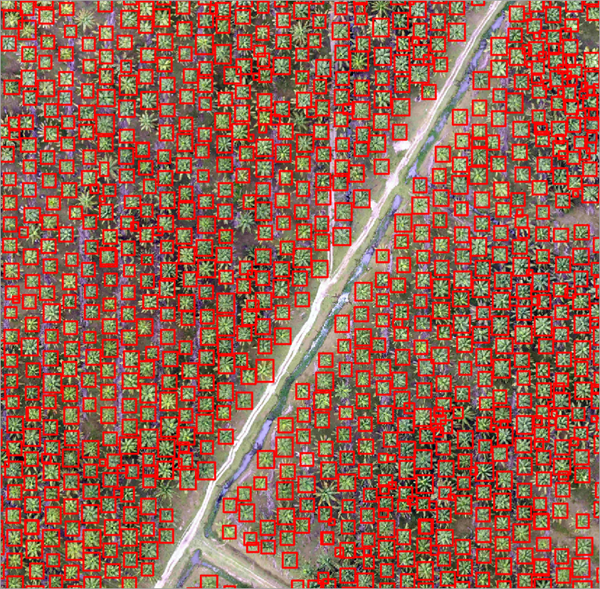
This document explains how to use the Palm Tree Detection deep learning model available on ArcGIS Living Atlas of the World. The model is used to detect palm trees in high-resolution imagery.
Palm Tree Detection can be used for applications such as predicting the yield of palm oil, monitoring the growing situation of palm trees, and maximizing their productivity. High-resolution aerial and drone imagery can be used for palm tree detection due to its high spatiotemporal coverage.
The Palm Tree Detection story shows the general workflow and results in more detail.
Model details
This model has the following characteristics:
- Input—Raster, mosaic dataset, or image service (5-15 centimeter spatial resolution).
- Output—Feature class containing bounding boxes depicting palm tree locations.
- Compute—This workflow is compute intensive, and a GPU with minimum CUDA compute capability of 6.0 is recommended.
- Applicable geographies—The model is expected to work well globally.
- Architecture—This model uses the FasterRCNN model architecture implemented in ArcGIS API for Python.
- Accuracy metrics—This model has an average precision score of 0.75.
Access and download the model
Download the Palm Tree Detection pretrained model from ArcGIS Living Atlas of the World. Alternatively, access the model directly from ArcGIS Pro, or consume it in ArcGIS Online usingProfessional or Professional Plus user type.
- Browse to ArcGIS Living Atlas of the World.
- Sign in with your ArcGIS Online credentials.
- Search for Palm Tree Detection and open the item page from the search results.
- Click the Download button to download the model.
You can use the downloaded .dlpk file directly in ArcGIS Pro, or upload and use it in ArcGIS Enterprise. Additionally, you can fine-tune the pretrained model if necessary.
Release notes
The following are the release notes:
| Date | Description |
|---|---|
| January 2022 |
|