You can use this model in the Classify Objects Using Deep Learning tool available in the Image Analyst toolbox in ArcGIS Pro. This model can also be fine-tuned using Train Deep Learning Model tool. See Fine-tune the model page for details on how to fine-tune this model.
Recommended imagery configuration
The recommended imagery configuration is as follows:
- Resolution—The expected image resolution is 224x224 pixels.
- Imagery—8 bit, three-band (RGB) image.
Note:
Input images should have a gray or solid-color background with one full leaf per image, as shown in the sample image below.
Classify plant leaf disease
Complete the following steps to classify plant leaf disease from the imagery:
- Download the Plant Leaf Disease Classification model.
- Click Add
data to add an image to the Contents pane.

You'll run the prediction on this image.
- Click the Analysis tab and browse to Tools.
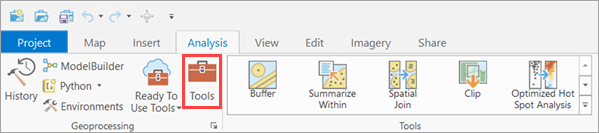
- In the Geoprocessing pane, click Toolboxes and expand Image Analyst
Tools. Select the Classify Objects Using Deep Learning tool under Deep Learning.

- On the Parameters tab, set the variables as follows:
- Input Raster—Choose an input image from the drop-down menu or from a folder location.
- Output Classified Objects Feature Class—Set the output feature class.
- Model Definition—Select the pretrained or fine-tuned model .dlpk file.
- Model Arguments (optional)—Change the values of the arguments if
required.

- On the Environments tab, set the variables as follows:
- Processing Extent—Select the default extent or any other option from the drop-down menu.
- Processor Type—Select CPU or GPU as needed.
It is recommended that you select GPU, if available, and set GPU ID to the GPU to be used.

- Click Run.
The output layer is added to the map.
- Right-click the output feature layer in the Contents pane and click
Attribute Table. The Label column of the attribute table contains
the predicted leaf disease shown in the image.

