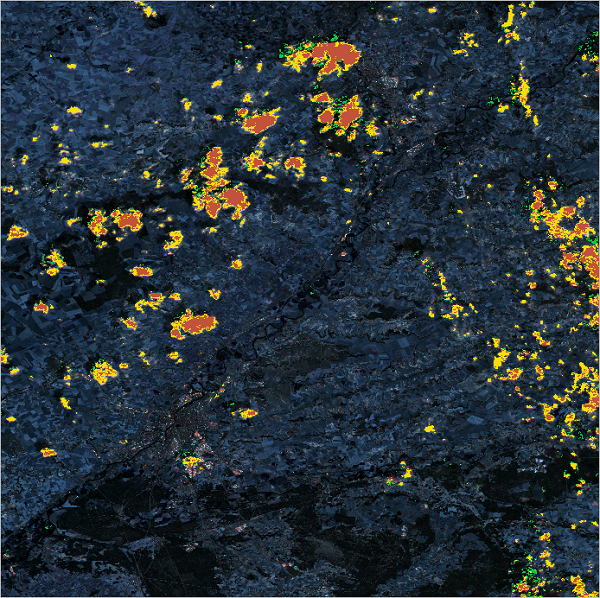
This document explains how to use the Cloud Mask Generation (Sentinel 2) pretrained model available on ArcGIS Living Atlas of the World. This deep learning model is used to generate a classified raster, with three classes of varying densities of clouds, from Sentinel 2, L2A imagery.
Satellite imagery has several applications, including land-use and land-cover classification, change detection, object detection, and so on. Satellite based remote sensing sensors often encounter cloud coverage, due to which clear imagery of the earth is not collected. The clouded regions should be excluded, or cloud removal algorithms must be applied before the imagery can be used for analysis. Most of these preprocessing steps require a cloud mask. In the case of single-scene imagery, though tedious, it is relatively easy to manually create a cloud mask. However, for a larger number of images, an automated approach for identifying clouds is necessary. This model can be used to automatically generate a cloud mask from Sentinel-2 imagery.
Model details
This model has the following characteristics:
- Input—Sentinel-2 L2A BOA Reflectance product in the form of a Raster, mosaic dataset, or image service.
- Output—Classified raster with three classes: Low density, Medium density, and High density.
- Compute—This workflow is compute intensive and a GPU with compute capability of 6.0 or higher is recommended.
- Applicable geographies—This model is expected to work well in Europe and the United States. This model works well for land-based areas. Large water bodies such as ocean, seas, and lakes should be avoided.
- Architecture—This model uses the U-net model architecture implemented in ArcGIS API for Python.
- Accuracy metrics—This model has an overall accuracy of 94.0 percent with L2A imagery.
Access and download the model
Download the Cloud Mask Generation (Sentinel 2) pretrained model from ArcGIS Living Atlas of the World. Alternatively, access the model directly from ArcGIS Pro, or consume it in ArcGIS Online using Professional or Professional Plus user type.
- Browse to ArcGIS Living Atlas of the World.
- Sign in with your ArcGIS Online credentials.
- Search for Cloud Mask Generation (Sentinel 2) and open the item page from the search results.
- Click the Download button to download the model.
You can use the downloaded .dlpk file directly in ArcGIS Pro, or upload and use it in ArcGIS Enterprise. Additionally, you can fine-tune the pretrained model if necessary.
Release notes
The following are the release notes:
| Date | Description |
|---|---|
|
July 2022 | First release of Cloud Mask Generation (Sentinel—2) |