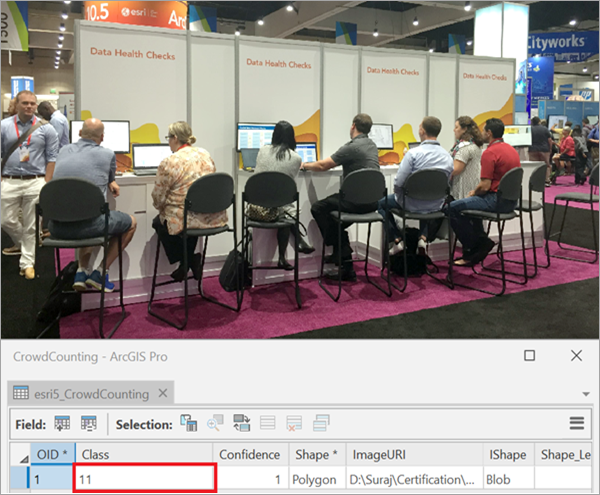
Crowd counting from an image is a challenging task due to occlusion, low quality, and scale variation of objects. With the development of deep learning techniques, various crowd counting methods have been proposed in response to this challenge. This model uses a method that solves the crowd counting problem.
Model details
This model has the following characteristics:
- Input—JPG or JPEG image. The recommended image resolution for optimal results is less than 2000x2000.
- Output—Feature layer with the number of classes as the count of people in the input.
- Compute—This workflow is compute intensive and a GPU with compute capability of 6.0 or higher is recommended.
- Architecture—This model uses Distribution Matching for Crowd Counting (DM-Count).
- Accuracy metrics—Average PSNR and SSIM over the whole QNRF test set are 40.65 and 0.55, respectively.
- Training dataset—This model is trained using the UCF-QNRF dataset.
Access and download the model
Download the Crowd Counting pretrained model from ArcGIS Living Atlas of the World. Alternatively, access the model directly from ArcGIS Pro, or consume it in ArcGIS Online using Professional or Professional Plus user type.
To download the model, complete the following steps:
- Browse to ArcGIS Living Atlas of the World.
- Sign in using your ArcGIS Online credentials.
- Search for Crowd Counting and open the item page from the search results.
- Click the Download button to download the model.
You can use the downloaded .dlpk file directly in ArcGIS Pro.
Release notes
The following are the release notes:
| Date | Description |
|---|---|
| July 2021 |
|