To view and edit feature attributes of selected features, click the Identify Features button on the ArcGIS ribbon, use the Esri_FeatureLayer command Identify option, or in the Esri Contents pane, on the Identify context menu, click the action buttons. 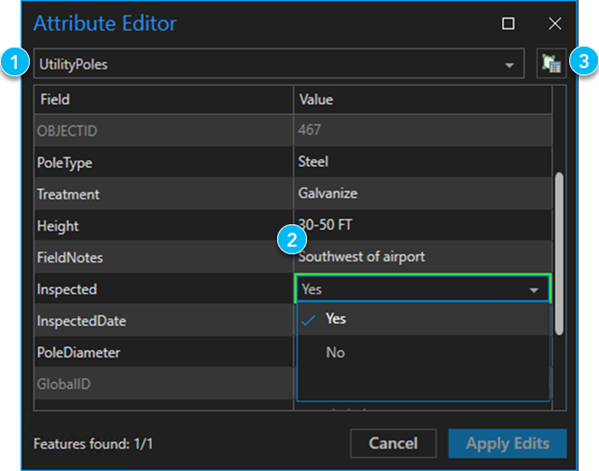
| Element | Description |
|---|---|
 | Switch between selected feature layers and sublayers. |
 | Grid of fields and their attributes belonging to the features of the selected feature layer to view or edit. For fields that allow editing, you can select the value you want to change and modify its value. Changes are updated only when you click the Apply Edits button to confirm. |
 | Button to switch between standard attributes and m-value attributes for polyline features that support m-values. |
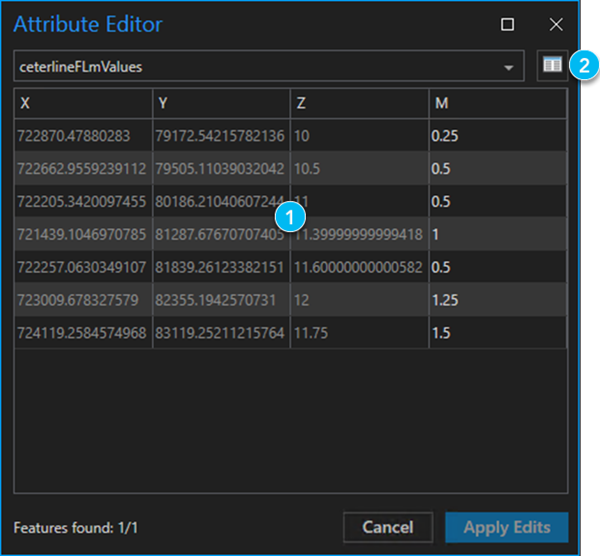
| Element | Description |
|---|---|
 | Grid of fields displaying X, Y, and Z of vertices. Their associated m-values are editable. Changes are updated only when you click the Apply Edits button to confirm. |
 | Button to switch between m-value attributes and standard attributes for polyline features that support m-values. |