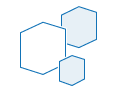
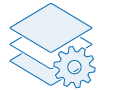


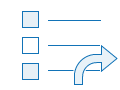
1. Choose a runtime
The resources and Python libraries you use in your notebooks are made available through a notebook runtime. Three runtimes are available with different resources: Standard, Advanced, and Advanced with GPU. When you create your notebook, choose the runtime that includes the libraries you need.
2. Add content and web tools
To perform data science with notebooks, you need hosted content. Browse your feature layers, imagery layers, and web tools to add them to your notebook. Use content from your organization, ArcGIS Online, or ArcGIS Living Atlas of the World. You can also upload content to the workspace and download content from the workspace to your machine.
3. Perform analysis
You can use hosted notebooks to answer questions, drive insights, and create visualizations of your data. Use ArcGIS API for Python or any of the feature analysis tools to perform analytical functions such as finding hot spots, routing, and accessing a geodatabase. Use raster analysis tools to extract information from imagery and raster data—for example, by calculating slope, estimating vegetation coverage, and performing change detection.
4. Manage your organization and content
As an administrator, you can use notebooks to automate tasks such as sending notifications to members of your organization, managing credits and licenses, and monitoring the security of your organization's content. Browse sample notebooks to see how you can use notebooks to manage your organization.
5. Share notebooks
Share your notebooks with other users in the same way you do any other items in your organization, allowing them to open and run the notebook. Those who have access to your shared notebook can save a copy as their own.
 Next steps
Next steps
Try these resources to learn more about setting up and creating notebooks: