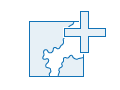
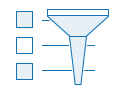
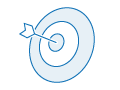
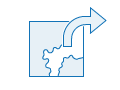
1. Add content
You can share relevant, authoritative, and compelling content—maps, layers, scenes, apps, and so on—inside and outside your organization. The first step to sharing your content is to add it to ArcGIS Online. If you have privileges to create content, you can add items from your local machine or the web. You can also create and save items—such as maps, scenes, and apps—directly in ArcGIS Online. Many types of items can be added.
2. Refine item details
Every item in ArcGIS Online has an item page that contains a variety of information, actions, options, and settings. The details you provide for the items in your organization help other people find your content, as well as understand its purpose, the data it contains, and whether there are restrictions on its use. To make your content stand out as compelling and authoritative, credit the source of the data and include an interesting summary, an in-depth description, and carefully considered tags. Also consider adding a custom thumbnail to make your item stand out in galleries and search results.
3. Choose your audience
Before sharing your items, identify your audience. Do you need to share your items with the public, with your organization, or with specific individuals in your organization or another organization? Until you share your items, they can only be accessed by you and by organization members with the required administrative privileges.
4. Share content
After you add content as items, refine the item details, and choose your audience, the final step is to share your items.
You can share a wide variety of item types. For example, you can share a map through an app or share feature data as a hosted web layer that others can add to their maps and scenes. If you have authoritative data, you may want to make it available to the public using Open Data.
Depending on your sharing privileges and the security settings of your organization, you can share your items with groups you belong to, your organization, other organizations, or the public (everyone), or with a combination of these. Using groups is a way to share your content privately with others inside and outside your organization, facilitate team collaboration, and highlight and organize items by theme or project. You can also use collaborations to share and work with content from other organizations.
 Next steps
Next steps
Use these resources to learn more about sharing content: