OSM files are XML based and typically used to export an extent of the OpenStreetMap GIS service into other applications. An OSM file typically contains geo-referenced descriptions of streets, blocks, parcels and points. OSM is a continually evolving open standard with a strong community.
- Nodes The dots that are used for drawing segments between.
- Ways An ordered list of nodes, displayed as connected by line segments in the editor.
- Closed Ways Closed ways are ways which go in a complete loop. They are used to describe areas like buildings, parks, lakes or islands.
By default, Ways and Closed Ways are converted into graph segments. However, if a Closed Way contains one of the tags amenity, area, boundary, building, geological, historic, landuse, leisure, natural, place, shop, sport, tourism, it's converted into a shape with the respective symbols,  and
and  displayed on the left side of the ways.
displayed on the left side of the ways.
Import settings
The OSM import has the following options:
File | Press Browse to open a dialog to select a .osm file to import. |
Element Listing | Lists the layers and OSM ways contained in the selected OSM file. Select the element you want to import. Note:
|
Select / deselect all | Selects / deselects all layers. |
Graph settings
Map OSM tags | If enabled, street and sidewalk widths are mapped from tags contained in the osm file. See below. |
Run Generate Bridges Tool after Import | If enabled, the Generate Bridges Tool is executed on a following wizard page. |
Align Graph to terrain | If enabled, OSM streets are aligned to a user defined terrain |
Align Shapes to terrain | If enabled, the OSM shapes are aligned to a user defined terrain. |
Run Simplify Graph Tool after Import | If enabled, the Simplify Graph Tool is executed on a following wizard page. |
Run Graph Cleanup Tool after Import | Depending on the OSM data it may be necessary to cleanup the graph segments after import. If enabled, the graph cleanup tool is executed on a following wizard page. |
Create Street/Intersection Shapes from Graph | If enabled, the shape creation parameter of the graph nodes and segments will be enabled and street shapes are created. |
Create Block/Lot Shapes from Graph | If enabled, the shape creation parameter of potentially created street blocks will be enabled and shapes are created. |
OSM Tag Mapping
If Map OSM tags to street widths is checked, the created layer will contain the following layer attribute code:
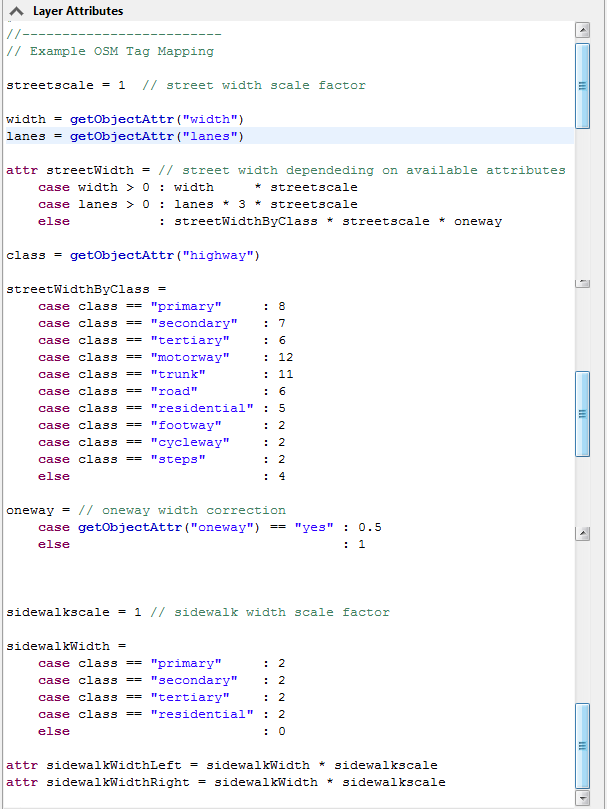
By default, an example function code maps common osm tags to street and sidewalk widths. The function code is copied into the newly created street layer, and the street and sidewalk width parameters of the imported street segments are correctly mapped.
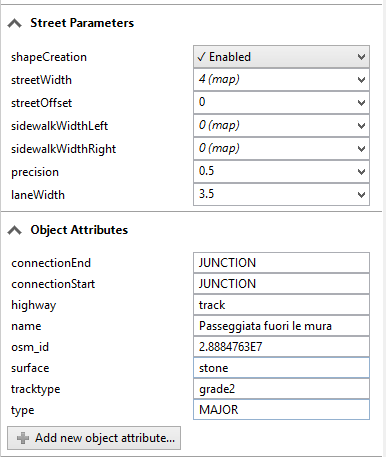
Note:
- The function code can be edited after import in the inspector when selecting the street layer.
- Advanced users can edit the default mapping code by changing the cga code in the file osm.ceattr, located in /ce.lib/rules/.
- Presets can be saved and applied.