A survey is composed of two parts: the form item that the app uses and the feature layer that contains the data submitted from the survey. You can update a survey that has been published. You can also update and republish surveys in Survey123 Connect that were originally created in the Survey123 web designer.
After making changes to a survey, you can typically republish it without deleting and re-creating the feature layers. You can make the following changes to a published survey in the Survey123 web designer and Survey123 Connect without causing a loss of data:
- Reorder questions
- Update labels in questions
- Update labels in groups
- Update constraints, defaults, hints, and whether a question is required
- Update calculations
- Update choice filters (Survey123 Connect only)
- Add or delete choices in lists
- Delete questions and repeats
- Add questions
- Add notes
- Add groups
- Change question types (if the underlying field type is the same)
Note:
For existing questions in a published survey, you cannot swap between the following question types: Singleline text and Note; Single select and Multiple select; and Map (point) and Address. If you add these questions to a published survey, this limitation only applies after republishing.
After saving changes to the survey, click the Publish button to republish it, after which, your changes will be available to all users.
If your updates will change the feature layer where the responses are saved, you are warned and asked whether you want to delete questions that have answers. In the following image, the question named Description has been selected to be deleted. The field for the question and its three collected answers will be deleted from the feature layer when the survey is republished.
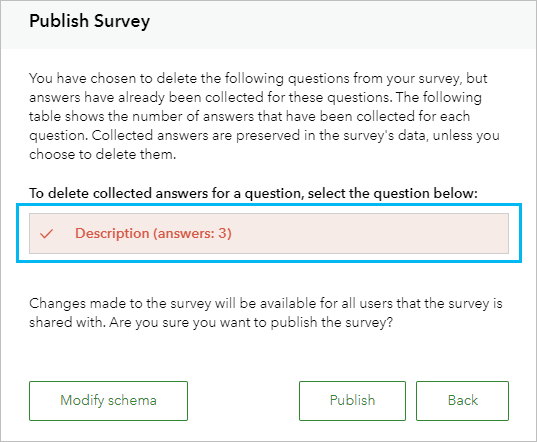
Caution:
Once a survey that was created with the Survey123 web designer is republished from Survey123 Connect, you can no longer edit the portions of the survey that are managed by the XLSForm in the web designer. For example, the survey title and survey questions cannot be edited. Themes, webhooks, and sharing options can still be edited in the web designer.
Choice lists
Choice lists for Single select, Single select grid, and Dropdown questions are stored as a list of values (domain) for the field in the feature layer. When you remove a choice from a question, the value is also removed from the domain. The data in the field is not modified.
Choice lists for Multiple select questions are not stored as a domain in the feature layer. Removing a choice from a Multiple select question has no effect on the feature layer.