Various editing modes allow for easy and intuitive street network editing. The selection tool provides the selection of street nodes and edges. The selection shows up in the Inspector, where attributes can be changed. Segments and nodes can be transformed using the Move, Scale, and Rotate tools.
Street creation tools
You can use the Freehand street creation (Shift + G)  and Polygonal street creation (G) tools to manually create streets on the fly.
and Polygonal street creation (G) tools to manually create streets on the fly.
Snapping
You can also create streets that are aligned accurately to other features, such as with parallel or perpendicular drawing. Hover over the feature edge you want to snap to and press G to set a guide.
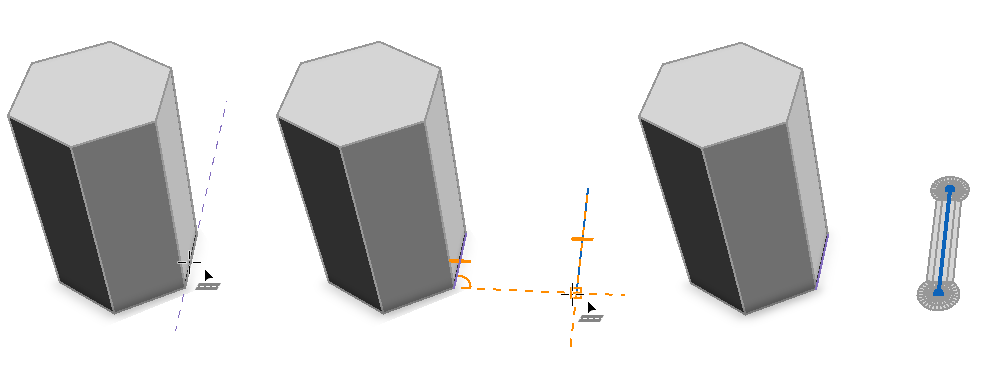
Street creation settings
Settings for new streets can be controlled by using the Street Creation Settings dialog. To open the dialog, choose Graph > Street Creation Settings... from the main menu.
Settings include street width, block subdivision type, automatic graph cleanup, alignment to terrain and model generation. The settings can be understood as the current "brush". Use presets to store a number of "brushes" which are stored individually for each scene.
The following lists the parameters by category:
General
Re-use settings from neighbors | If enabled, settings are copied from neighbor streets, if available. If an existing street is extended, settings are typically copied from that segment. |
Apply graph cleanup | If enabled, after each editing operation the graph cleanup tool is executed. Note that the settings for graph cleanup can be controlled by choosing Graph > Cleanup Graph... from the main menu. See Cleanup Graph Networks. |
Align terrain | If enabled, terrain layers are automatically aligned to new streets. |
Street
Street width | The street width. |
Street center offset | The offset from the centerline of the street. The offset direction is perpendicular to the street direction. |
Left sidewalk width | The left sidewalk width. |
Right sidewalk width | The right sidewalk width. |
Precision | The precision for shape creation. |
laneWidth | Determines the approximate width for lanes. Used for the automatic setup of 'UV texture coordinates' on dynamic street shapes. |
See Street Parameters for more information.
Block generation
Subdivision type | The subdivision type for shape creation of new blocks. |
See Block Parameters for more information.
Rule-based model generation
Rule file | If set, this rule file assigned to all new street shapes. |
Apply rule-based model generation | If enabled, model generation is automatically triggered. |
Additional street creation tools
CityEngine includes additional tools to help with street creation, such as Edit streets and curves, Cleanup streets, or Align streets to terrain