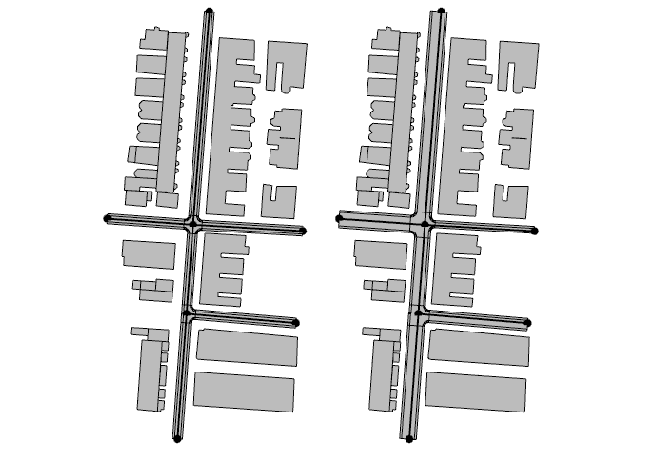Often, datasets with street center lines do not have width attributes. Using the Fit Widths to Shapes tool lets the user easily adjust them accordingly. It can be executed by clicking Graph > Fit Widths to Shapes... in the main menu.
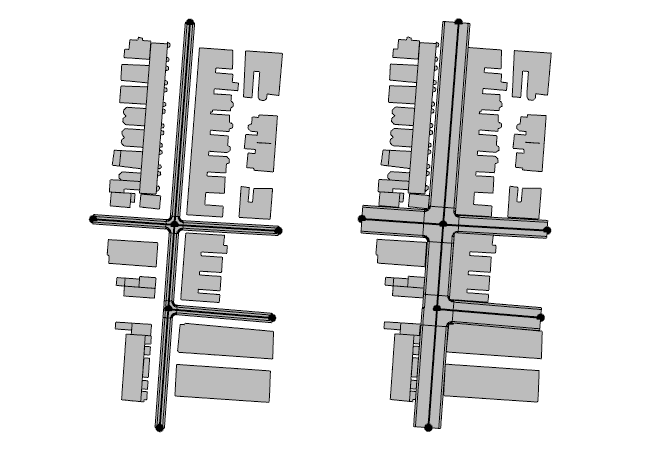
Parameters
Max Street Width | Maximum width the streets will be fitted to. When the calculated width is larger than this parameter, the street is left unchanged. |
Min Street Width | Minimum width the streets will be fitted to. When the calculated width is smaller than this parameter, the street is left unchanged. |
Sidewalk Scale | Determines if sidewalks widths are retained ("Do Not Change") or scaled proportionally to the street ("Scale Proportionally"). |
Adjust Street Offsets | Determines if the street offsets should be adjusted to better fit the static shapes. |
Additional Margin | This allows to increase the margin between streets and static shapes. |