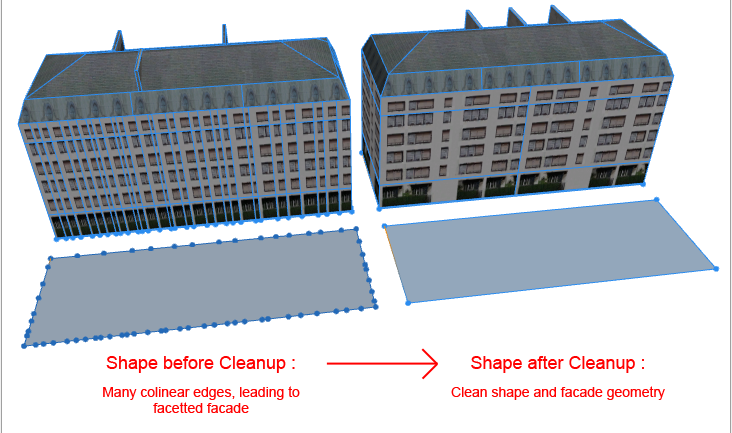Use the Cleanup shapes tool  simplifies and cleans the geometry for polygons (faces), vertices and edges. It is very useful to prepare imported meshes for 3D editing. The 3D editing works best after cleanup is performed, as this ensures correct connectivity information in the mesh. If you ever encounter problems with 3D editing, try a cleanup operation with the default values.
simplifies and cleans the geometry for polygons (faces), vertices and edges. It is very useful to prepare imported meshes for 3D editing. The 3D editing works best after cleanup is performed, as this ensures correct connectivity information in the mesh. If you ever encounter problems with 3D editing, try a cleanup operation with the default values.
Cleanup shapes parameters
The individual operations are performed in the direction indicated by the dialog, and work as follows:
Merge Vertices | If the distance between two vertices is lower than the threshold, they are combined into one. |
Remove Coplanar Edges | Merge connected coplanar polygons. |
No Cleanup on Discontinuous Textures | When the texture coordinates are not continuous for a vertex, all operations are skipped for this vertex. |
Remove Collinear Vertices | Multiple vertices on one straight line are removed. |
Remove Double Faces | Faces that have identical vertices (up to shift and inversion) are removed but one is kept. |
Remove Zero Faces | Faces with zero size are removed. |
Intersect Edges | All edges are intersected, and new vertices are inserted for every intersection point. |
Split Coplanar Polygons | Overlapping polygons on the same plane are split into non-overlapping polygons. This requires the "Intersect Edges" operation. |
Conform normals | Computes consistent normals using the connectivity and a heuristic that favors the world's up direction. It may be necessary to merge vertices and remove double faces in order to be successful. |
Distance Tolerance, Angle Tolerance | Thresholds for the above operations. |