The Align shapes to terrain tool  aligns shapes to arbitrary terrains (map layers with attribute "elevation" defined) or to the y=0 level. All currently selected shapes and all shapes of the selected layers are aligned. The shapes are aligned to a terrain, using an alignment function and an optional offset. You can access the Align shapes to terrain tool
aligns shapes to arbitrary terrains (map layers with attribute "elevation" defined) or to the y=0 level. All currently selected shapes and all shapes of the selected layers are aligned. The shapes are aligned to a terrain, using an alignment function and an optional offset. You can access the Align shapes to terrain tool  the following ways:
the following ways:
- Click the Align shapes to terrain tool
 in the toolbar.
in the toolbar. - Click Shapes > Align shapes to terrain... in the main menu.
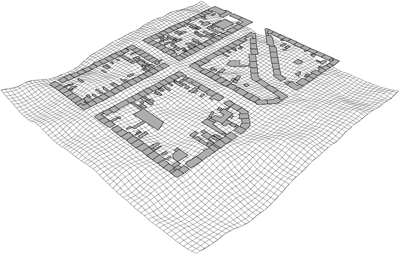
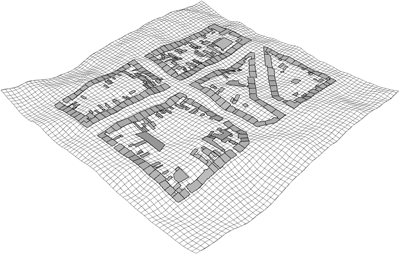
Tool settings
The following parameters control the alignment:
Align function | The alignment function to apply to the vertices of the shape polygons.
|
Terrain | The terrain to align the shapes. All attribute layers with an "elevation" attribute plus the y=0 level are listed here. |
Offset | The offset to add after alignment to the y-coordinate of the shape points. |