This is an archive related to a previous version of Esri Maps for IBM Cognos. If you need the current version go to http://doc.arcgis.com/en/maps-for-cognos/.
Configure proxy settings
Under some circumstances, Esri Maps for IBM Cognos uses an internal proxy mechanism to broker communication with the ArcGIS platform (in addition to any web services referenced by retrieved ArcGIS items). When required, Esri Maps for IBM Cognos sends HTTP requests to the proxy, and the proxy forwards the requests to the ArcGIS platform.
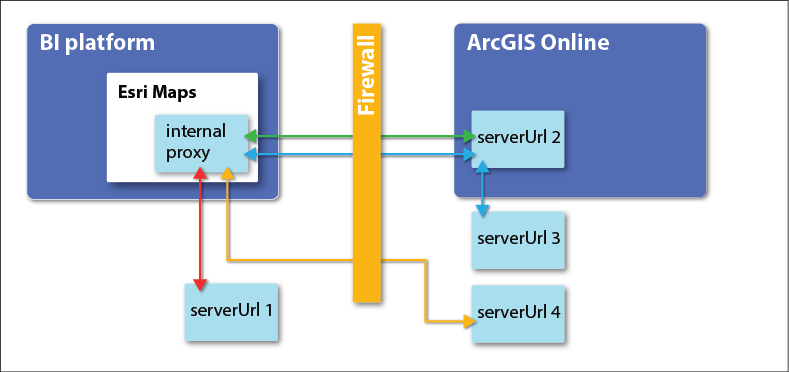
You can customize the internal proxy settings to allow only requests to specific servers by modifying the proxy configuration file included with Esri Maps for IBM Cognos, using a standard text editor.
The proxy configuration file (proxy.conf) is located on the EM4C Gateway at: em4c_location>\temp\proxy.conf
To define the URLs that Esri Maps for IBM Cognos is allowed to access, set the matchUrls property to true, and specify each individual URL in a separate serverUrl property. Create a separate serverUrl property for every server that Esri Maps must access to retrieve map services.
For example:
matchUrls = true
serverUrl = http://www.arcgis.com
serverUrl = https://arcgis.com
serverUrl = http://myserver.mycompany.com/arcgis/rest/
services,ayn2C2iPvqjeqWoXwV6rjmr43kyo23mhlPnXz2CEiMA6rVu0xR0St8gKsd
0olv8a//"<url>[,<token>]"