This is an archive related to a previous version of Esri Maps for IBM Cognos. If you need the current version go to http://doc.arcgis.com/en/maps-for-cognos/.
Configure an upstream proxy
An upstream proxy is typically used when your BI platform must be restricted from any traffic outside your firewall. When you define an upstream proxy, all calls from the Esri Maps for IBM Cognos internal proxy are routed through the specified URL to the proxy server, which in turn routes calls to the ArcGIS platform.
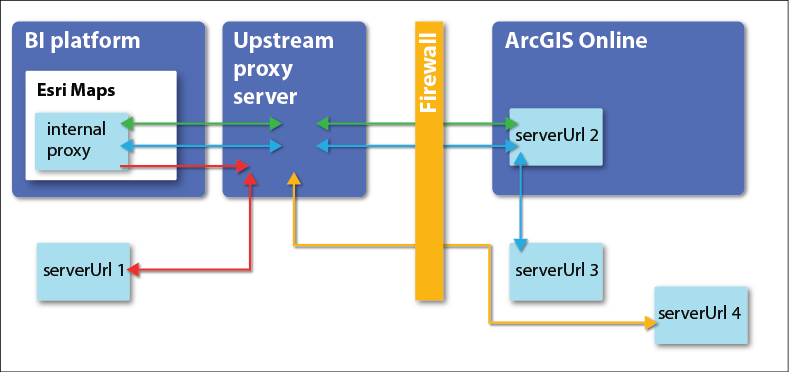
You can configure an upstream proxy by modifying the proxy configuration file included with Esri Maps for IBM Cognos, using a standard text editor.
The proxy configuration file (proxy.conf) is located on the EM4C Gateway at: em4c_location>\temp\proxy.conf
To specify an upstream proxy, set the upStreamProxy property to true, and specify the URL of the upstream proxy server in the upStreamProxyUrl property.
For example:
upStreamProxy = true
upStreamProxyUrl = http://127.0.0.1:8888