When configuring a feed, you can allow ArcGIS Velocity to publish a feature layer that stores all observations of the ingested data.
Publish a history feature layer
Complete the following steps to publish a history feature layer:
- Go through the feed configuration wizard until you reach the Save step.
- Turn on the Also publish a feature layer which keeps all observations parameter to publish a feature layer that stores all observations from a feed.
After this parameter is turned on, the Data retention (time period for retaining data) and Data export (feature layer archive) parameters, along with the Agregation styles and Editor tracking options, become available.
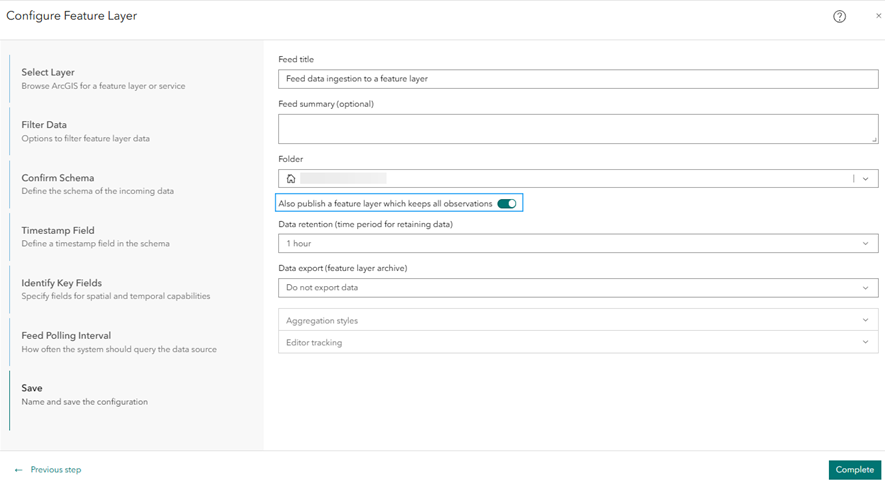
- Set the Data retention (time period for retaining data) parameter to specify when the accumulated data must be
deleted from the history feature layer.
The data retention options include 1 hour, 1 day, 1 week, 1 month, 6 months, and 1 year.
- Export data to a feature layer archive before it is deleted using the Data export (feature layer archive) parameter.
- Specify the options for the Aggregation styles parameter, the bin style for dynamic aggregation of the data, and Editor tracking parameter to record the username and date when feature records are created or updated in the feature layer.
Note:
- The ability to publish a feature layer that stores all observations from a feed can be specified on the Save step of the feed configuration wizard by turning on the Also publish a feature layer which keeps all observations parameter.
- Once a history feature layer is created, if updates to the associated feed are made, you must confirm that you want to overwrite the associated feature layer schema. If you decide to overwrite the current schema, the existing feature data is deleted and the layer is updated with the new schema.
- The feed and the associated history feature layer have the same name.
Delete the history feature layer
The feed and the history feature layer can be deleted separately. If the feed is restarted, a new history feature layer is created unless you turn off the Also publish a feature layer which keeps all observations parameter.
Note:
The history feature layer cannot be deleted while the feed is running.
Considerations and limitations
If the Also publish a feature layer which keeps all observations parameter is turned on, the toggle is unavailable until you delete the associated history feature layer.
If you change the feed name, the history feature layer's name is not updated.
The capability to keep the latest storage of observations is scheduled to be supported at a future release.