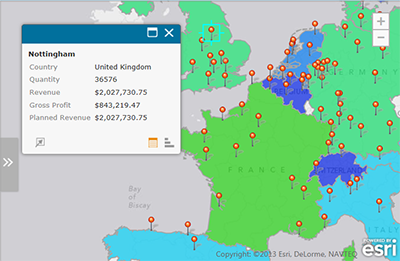This is an archive related to a previous version of Esri Maps for MicroStrategy. If you need the current version go to http://doc.arcgis.com/en/maps-for-microstrategy/.
Infographics
Infographics are visualizations that provide rich contextual information about the areas surrounding the features in your map. When you click the Infographics icon in a pop-up, ArcGIS aggregates the demographics around that feature on your map and delivers them using easy-to-understand Infographics that contain information such as age distribution and income for a set distance around the selected location. The information contained in Infographics is available while the pop-up is open and is not saved to your business system.
In the image below, an Infographic shows the average household size within a one-mile radius of the selected city. Many Infographics are interactive; hover over elements in the Infographics or use the Forward and Back arrows to display additional information.
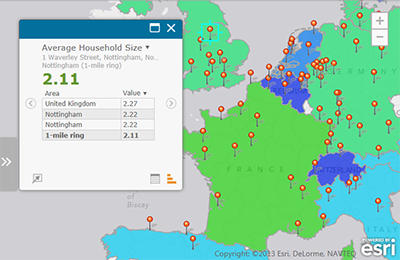
To view a more detailed Infographic, click the Maximize button in the pop-up window's title bar. Click Restore to return the window to its original size.
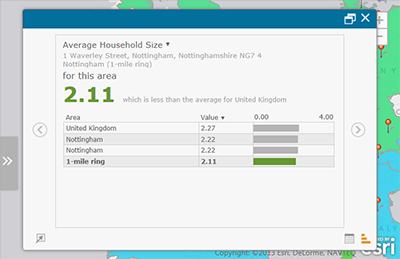
Click the Previous and Next arrows on the Infographics window to scroll through available feature visualizations.
Click the Zoom to icon to zoom in to the selected feature.
Click the Attributes icon to display the feature's attributes list.