When configuring data ingestion from a feed or data source, you can specify the date and time parameters of the data in ArcGIS Velocity.
Date and time configuration
You can configure date and time parameters for a feed or data sources using key fields. The date and time parameters of a feed or data source can be specified in the Identify Key Fields step in the Date and time section.
Learn more about configuring date and time
Date and time
The features in a feed or data source may not have time fields available.
The Start time, End time, and Date format values are not required to analyze and process data. However, some tools in real-time and big data analytics require a start time or start and end times to be defined to perform temporal analysis.
Additionally, if date information is represented as string data, a date format is required for Velocity to successfully parse the string into a date field.
Time types
The three time configurations are as follows:
- Neither Start time nor End time options are specified. The data has no representation of time, for example, a country boundaries dataset with no date or time fields. Leave these parameters empty.
- A Start time option is specified. The data records represent their state at that specific point in time, also known as instant time, for example, sensor observations that record the time of each reading.
- Both Start time and End time options are specified. The data records represent the state of that feature or observation for that duration of time, also known as interval time. For example, thunderstorm forecast warning polygons with a start and end time of each warning.
Date format: epoch time
If the data represents dates with epoch time values (also known as Unix time), you do not need to specify a date format. Epoch time is a system for describing a point in time as the number of seconds since 00:00:00 Thursday, 1 January 1970 (UTC). This can be specified as seconds or milliseconds since this point in time. Example values of epoch time that can be processed by Velocity without specifying a date format are 1474675359 or 1474675359000.
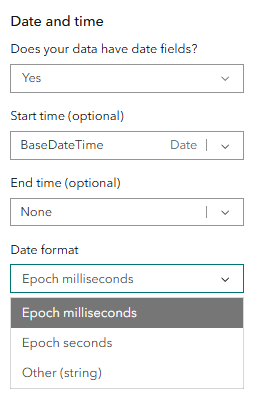
Date format: strings
Date and time data stored in a string field can be represented in many ways. For example, the following strings refer to the same point in time, but are represented differently:
- 2019-08-07T07:02:01.000Z
- Aug 7, 2019 7:02:01
- 20190807070201
If you have fields that express date values as strings, you must specify a date format so that Velocity correctly parses the string into a date. You can provide a date and time formatting string in the Date format parameter. Below are several examples of formatting date and time:
- 2019-04-05T12:05:18.095Z
- yyyy-MM-dd'T'HH:mm:ss.SSS'Z'
- 12/27/2015 16:39:20
- MM/dd/yyyy HH:mm:ss
- 2019-06-01T03:54:09+00:00
- yyyy-MM-dd'T'HH:mm:ssZZ
- 2020-06-18T19:13:50.212867Z
- yyyy-MM-dd'T'HH:mm:ss.SSSSSS'Z'
- "Jane","Tue,23 Jul 2024 00:00:00",12345
- EEE, dd, MMM yyyy HH:mm:ss
Note:
Velocity supports time up to milliseconds. Date strings with further precision must be defined as in any one of the given date and time format examples above.
The elements that can be used to specify the date format for strings are listed in the table below. Additional information regarding the configuration of a date-time formatting string is available for the corresponding Joda-Time format DateTimeFormat class that is used to convert strings representing dates into date objects.
| Date format string symbol | Description | Example |
|---|---|---|
y | year | 1996 |
M | month of year | July; Jul; 07 |
d | day of month | 10 |
h | clockhour of halfday (1~12) | 12 |
H | hour of day (0~23) | 0 |
m | minute of hour | 30 |
s | second of minute | 55 |
S | fraction of second | 978 |
a | halfday of day | AM; PM |
z | time zone | Pacific Standard Time; PST |
Z | time zone offset/id | -0800; -08:00; America/Los_Angeles |
e | day of week | 2 |
E | day of week | Tuesday; tue |
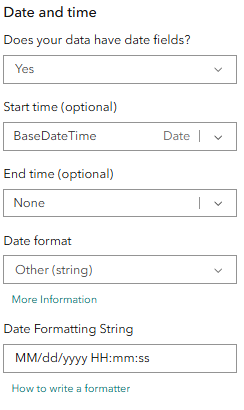
Date format: Esri date fields
If the data has date or date and time information stored in a date field, you do not need to specify a date format. Feature layers, shapefiles, and Parquet files can contain date fields that store date or date and time values. Velocity can load date and time values from these fields without additional parameters or settings.

Required time zone format
Consider the following when defining date and time properties:
Velocity tools expect source data dates and times to be stored in Coordinated Universal Time (UTC). ArcGIS Arcade functions such as ChangeTimeZone date function can be used to convert data represented in a local time zone to UTC.