Note:
You need the following account and license types to use this workflow:
- Microsoft license—You need a Microsoft 365 license, role Contributor or higher, to create a map.
- ArcGIS account type—Standard users can perform the functions of this workflow. You must sign in to your ArcGIS account to add layers to a map from ArcGIS Online or your organization.
You can create a map in a Microsoft Excel workbook using ArcGIS for Excel.
See Maps to learn about maps and layers.
To create a map in a Microsoft Excel workbook, complete the following steps:
- Click the ArcGIS tab on the Microsoft Excel ribbon to display the ArcGIS for Excel tools.
- In the Map section, click Show Map.
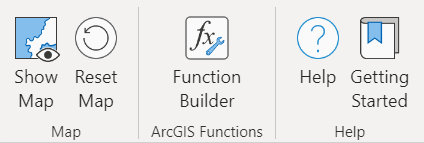
The map window appears displaying the default basemap.
- Sign in to your ArcGIS account or click Continue to proceed as a Standard user.
- From the map tools, click Layers
 .
.The Layers list appears on the map.
- Optionally, do any of the following:
- To add layers to the map, click Add from Excel or Add from ArcGIS.
Follow the instructions to add a data layer to the map or add layers from ArcGIS.
- Style the layer to represent the data in various ways—using a heat map, for example—and customize the appearance of symbols in the layer.
- Customize the map by configuring clustering, labels, and pop-ups.
- If you are signed in, share the map or share a layer in it if your organization administrator has enabled these permissions.
- To add layers to the map, click Add from Excel or Add from ArcGIS.