Note:
This tool is now available in Map Viewer, the modern map-making tool in ArcGIS Online. To learn more, see Merge Layers (Map Viewer).
 The Merge Layer tool copies features from two layers of the same feature type (points, lines, or areas) into a new layer.
The Merge Layer tool copies features from two layers of the same feature type (points, lines, or areas) into a new layer.
Workflow diagram
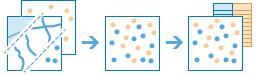
Examples
The City of Los Angeles is looking to restore the area around the Los Angeles River by developing a new park. The park must be near the Los Angeles River, but not within a close proximity to existing parks or toxic release facilities. Buffers around the existing parks and toxic release facilities can be merged into a single layer using Merge Layers to create an exclusion zone where a new park cannot be developed.
Usage notes
Two inputs of the same feature type are required.
By default, all of the fields from both inputs will be copied to the output. Optionally, you can choose to modify the fields from the merge layer using the Rename, Remove, and Match operations.
| Operation | Description |
|---|---|
Rename | The field will be renamed in the output. A text box will appear where the new name can be specified. |
Remove | The field will be removed from the output. |
Match | The field names are made equivalent. Values of the field from the layer to merge will be copied to the matched output field. |
If Use current map extent is checked, only the features visible within the current map extent will be merged. If unchecked, all features in both layers will be merged, even if they are outside the current map extent.
Tip:
Click Show Credits before you run your analysis to check how many credits will be consumed.
Limitations
- Input layers may be point, line, or area features, but both must be the same feature type.
- Attachments from the input layers will not be included in the output layer.
Similar tools
Use Merge Layers to copy features of the same type from two layers into a single layer. Other tools may be useful in solving similar but slightly different problems.
Map Viewer Classic analysis tools
If you are combining features from two layers into a single layer based on a spatial relationship, use the Overlay Layers tool.
ArcGIS Pro analysis tools
Merge Layers performs a similar function to the Merge tool.