As an organization administrator, you can access the feeds, analytics, and output layers that others create in ArcGIS Velocity. From the Feeds, Real-Time, Big Data, and Layers pages, click the Organization Content tab to access items other users have created in your organization. This tab is only available to users with the full Administrator role type and is not available to non-administrators with some administrative privileges.
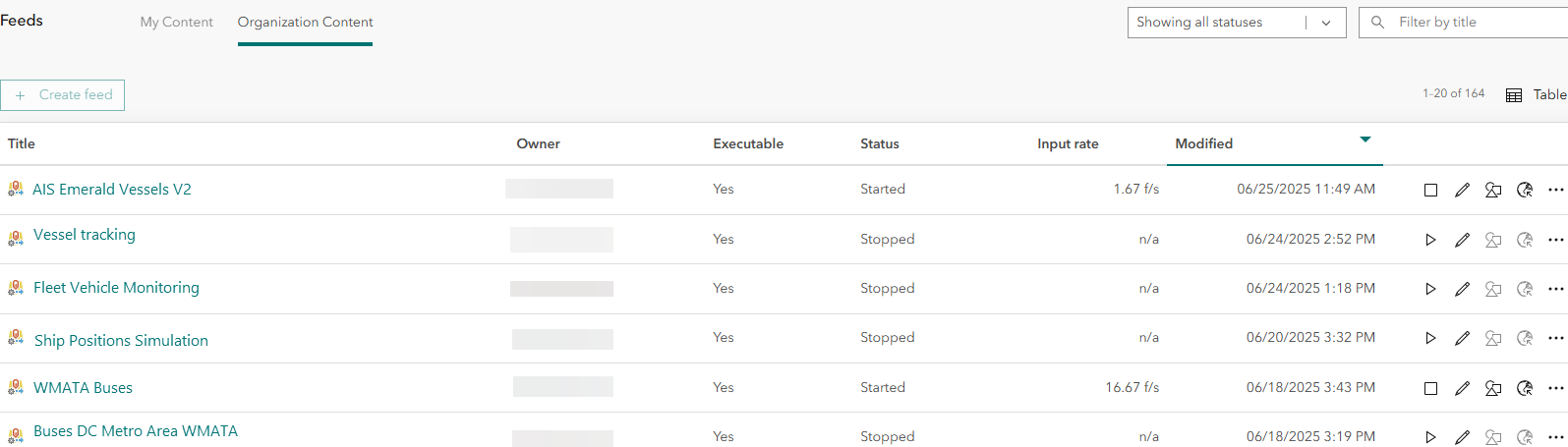
Using the Organization Content tab, administrators can manage other user items in the organization. As an administrator, you can do the following:
- View feed or analytic details (data source and connectivity information is not displayed).
- View feed or analytic metrics.
- View feed or analytic logs.
- Start and stop a feed or analytic.
- Edit feeds, analytics, or layer properties or symbology.
- Open feeds or output layers on the map viewer.
- Share feeds, analytics, or layers with others in the organization.
- View the item details in the organization.
- Clone feeds or analytics.
- Delete feeds, analytics, or layers.
Administrators cannot create a feed or analytic on the Organization Content tab.
Note:
To perform any of the above actions on your own content, switch to the My Content tab to access the items you created.
The purpose of the Organization Content tab is to allow an organization administrator to manage other user feeds, real-time and big data analytics, and layers as needed. Managing other user items is useful, especially if your subscription capacity needs to be adjusted to accommodate other use cases.
Learn more about monitoring subscription use