The HTTP Poller feed type in ArcGIS Velocity sends an HTTP request to the specified URL. This collects data that can be retrieved in a web browser by browsing to the same URL.
Example
Updated sensor values are loaded from an API every minute.
Usage notes
Keep the following in mind when working with the feed:
- The feed polls the HTTP endpoint to load data at the rate defined by the Feed Polling Interval step of the configuration wizard.
- When a polling interval is set, the polling occurs at regular time intervals as opposed to the start time of the feed. For example, if a feed is set to poll for data every five minutes and started at 8:03 a.m., the first request for data occurs at 8:05 a.m., the next at 8:10 a.m., and so on.
- Use caution when specifying the Feed Polling Interval value. Ensure that the HTTP endpoint being polled is capable of returning responses within the polling interval specified. It is recommended that you test the response time of a request to the website using the same request that you apply in the feed configuration. Do not set the polling interval to a shorter interval than the typical response time of the request to the website.
- Both GET and POST requests support feed global variables in the URL parameters and/or Custom headers parameters. Global variables are also supported in the POST body parameter for a POST request. By default, the feed global variables are converted to epoch time (milliseconds since January 1, 1970 UTC). You can convert the feed global variables to epoch seconds (seconds since January 1, 1970) and a string date time format. The first time the feed runs after starting or restarting, $feed.FeedLastScheduledStartTime is $feed.FeedScheduledStartTime minus the Feed Polling Interval value. This allows the feed to receive data from the adjusted start time to the current time, which prevents the ingestion of a large amount of historical data. The following are the feed analytic variables and the time they represent:
- $feed.FeedStartTime—The time the feed was started.
- $feed.FeedScheduledStartTime—The time the next recurrence of the feed is scheduled.
- $feed.FeedLastScheduledStartTime—The time the last recurrence of the feed was scheduled.
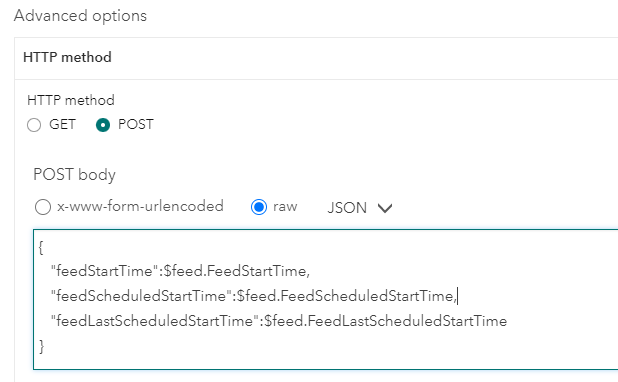
- The Velocity subscription license levels have limits to how much data can be consumed by a feed, as summarized below. If feeds exceed the consumption limit of your license level, a message is written to the logs and an email is sent notifying you that the limit has been reached. If data consumption remains above the limit for more than an hour, the feed is stopped. Work with your Esri representative or Esri Technical Support, if necessary, to explore Velocity license levels that support your workflows. License levels are as follows:
- Standard—Consume and process data at 25 KB/second (approximately 100 events per second).
- Advanced—Consume and process data at 250 KB/second (approximately 1,000 events per second).
- Dedicated—Consume and process data at 2,500 KB/second (approximately 10,000 events per second).
- After configuring the feed connection parameters, refer to Configure input data to learn how to define the schema and key parameters.
OAuth authentication
The HTTP Poller feed type supports authentication using OAuth 2.0 for HTTP endpoints that follow the Client Credentials or Password grant types. These OAuth grant types follow a pattern that includes the configuration of an HTTP request to fetch an access token and, optionally, configure a request to use a refresh token to retrieve new access tokens. These are in addition to the data request that is typically configured as part of any HTTP Poller feed type.
During configuration of the access token request, you are prompted to identify the access token and optional refresh token and expiration JSON key fields from the response from the OAuth authorization server. If an expiration is selected, you must define the expiration type (duration or timestamp) and units. To configure an expiration timestamp that is expressed as a string, set the expiration unit to Others and specify the date format by adding an expiration date formatting string.
If a refresh token was identified from the access token request, you must use the $refreshToken global variable to define where the refresh token is used in the configuration of the refresh token request. The $accessToken global variable can to be used in the refresh token request. Both $refreshToken and $accessToken global variables are available for referencing in the POST body, URL parameters, and custom headers.
When returning to the configuration of the data request, you must use the $accessToken global variable to define where the access token can be used. This is often in an Authorization custom header with the Bearer $accessToken value. $accessToken can also be used in the POST body and URL parameters, as well as in the URL (for example, https://<company.domain>/$accessToken/<method>?<url params>).
During processing, a feed with OAuth authentication configured manages the access token and handles any errors in retrieving data accordingly. For example, if a refresh token request and expiration are defined, the feed uses the refresh token it initially retrieved with the access token request to retrieve a new token if the token has expired.
If the main data request fails twice in a row, the feed attempts a refresh token request if a refresh token is configured. If no refresh token is configured, the feed attempts an access token request. For example, if both an access token and a refresh token are configured, but no expiration is specified, the feed attempts a refresh token request after two 401 errors are seen in a row when the access token expires. If the same scenario occurs without a refresh token being specified, the feed makes an access token request.
Consider the following when authoring a feed with OAuth:
- Multiple requests to an authorization server and the associated data endpoint occur during authoring. Some APIs implement rate limiting for certain requests and this can affect authoring the feed.
- For security reasons, access token and refresh token request POST bodies must be reconfigured when editing the authentication parameters.
- Access can be stored as JSON Web Tokens (JWT). If you are using a JWT for the access token, turn on the Use JWT format option. Velocity decodes the token and if the payload includes an exp claim, this value is automatically used as the expiration time. The exp is the expiration timestamp of the access token in epoch seconds.
Parameters
The following are the parameters for the feed:
| Parameter | Description | Data type |
|---|---|---|
| URL | The full URL to the externally accessible HTTP endpoint. This parameter supports the $accessToken global variable. | String |
| HTTP method | The HTTP method specifies the HTTP method used for the HTTP endpoint, either GET or POST. If POST is chosen, you can specify a message body. | String |
| POST body | The message body to be included when sending a POST HTTP request. This provides a selection between x-www-form-urlencoded and other generic text content types. It also sets the Content-type header. This parameter only applies when the HTTP method parameter is set to POST. This parameter supports feed and $accessToken global variables. | String |
| Authentication | Authentication specifies the type of authentication used to access the HTTP endpoint. The options are None, Basic, Certificate, and OAuth. | String |
| Username | The username for accessing the HTTP endpoint. This parameter only applies when the Authentication parameter is set to Basic. | String |
| Password | The password for accessing the HTTP endpoint. This parameter only applies when the Authentication parameter is set to Basic. | Password |
| Certificate URL | The URL location of the client certificate for accessing the HTTP endpoint. This parameter only applies when the Authentication parameter is set to Certificate. | String |
| Password | The client certificate password if one is set. This parameter only applies when the Authentication parameter is set to Certificate. | Password |
| Custom headers (optional) | Custom headers to be included in the HTTP request sent to the specified HTTP endpoint. For example, custom headers can be used to specify a third-party API key or authorization header. This parameter supports feed and $accessToken global variables. | Key-Value pair |
| URL parameters (optional) | URL parameters to be included in the URL of the HTTP request sent to the specified HTTP endpoint. While parameters can also be set in the URL parameter, the URL parameters entered here override any matching parameter provided for the URL parameter. Parameters defined here are always URL encoded. This parameter supports feed and $accessToken global variables. | Key-Value pair |
| Long polling | Long polling specifies whether the web server is to be polled and an open connection is maintained until the server sends new data. When new data is received, a new request is immediately sent. Note:This is a unique web server configuration that is not common to most web servers. | Boolean |
| Global variables (optional) | Use this parameter to convert the feed global variables to a custom date time format. This parameter supports feed and $accessToken global variables. Learn more about setting a date format (epoch milliseconds, epoch seconds, and string format) | String |
| Additional logging (optional) | Turn on the Additional logging parameter to specify whether you can log for raw HTTP requests and responses issued by Velocity. Note:Turn on this parameter for troubleshooting purposes and turn it off when troubleshooting is complete. Once turned on, start the feed, and the debug level logs are available on the feed logs page. Contact Esri Technical Support for assistance with troubleshooting, if necessary. | Boolean |
Considerations and limitations
Consider the following when using the feed:
- The HTTP endpoint must be externally accessible on the internet.
- The size of the HTTP response or file being polled should not exceed 16 MB. If the data being polled exceeds 16 MB, features may not be consumed.
- As a best practice, use this feed type for real-time data with velocities of approximately 3,000 point features per second or less. Supported velocities vary depending on the number of data attributes, incoming data format, and polyline or polygon feature complexity.
- When a URL is specified for the HTTP Poller feed and the connection attempt is unsuccessful, it is recommended that you review the Additional Details section in the error message. This information may include the raw request and response data, which can help you diagnose and understand the cause of the failure.