The following are common issues you may encounter when working with ArcGIS Velocity and their recommended solutions. If you encounter an issue that's not addressed below, contact Esri Technical Support.
Velocity is not working
If part of a page is missing, clear your browser cache and cookies. This operation varies depending on the browser you use. In Google Chrome, ensure to clear since the beginning of time, and in Mozilla Firefox, clear everything.
I cannot sign in to Velocity
Your organization may not yet have purchased Velocity or the Velocity system is not yet available. Contact your organization administrator to check if they have received the confirmation email that Velocity is ready for use.
How do I determine my Velocity license level, expiration date, and region?
You can view your Velocity version, license level, expiration date, region, and more on the Velocity home page by following the steps below:
- In a web browser, open the Velocity app.
- Sign in with your ArcGIS Online credentials.
- From the Velocity Home page, click the information button next to Subscription Utilization.
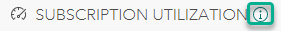
- On the subscription information page, view information, including your Velocity version, license level, license expiration date, region of hosting, and organization IDs.
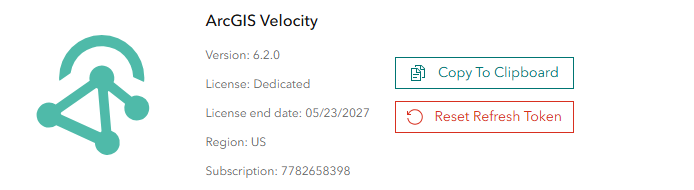
How do I reset my refresh token in Velocity?
Velocity stores a refresh token to authenticate with ArcGIS Online the first time a feed or analytic is started. Velocity uses the refresh token to generate access tokens as needed to access ArcGIS Online items rather than having to store the user's username and password. This makes it easier to share items in Velocity and keep users' credentials secure.
If a refresh token expires, after a year, or is otherwise invalidated by ArcGIS Online (for example, with a change of password or security settings), you must reset the refresh token stored in Velocity. If a refresh token is invalidated by ArcGIS Online, Velocity feeds and analytics are stopped and cannot be started. Reauthentication errors appear in the feed and analytic logs, and an email notifies you that the running feeds and analytics must be reauthenticated.
Follow the steps below to reset your refresh token to reauthenticate Velocity with ArcGIS Online:
- In a web browser, open the Velocity app.
- Sign in with your ArcGIS Online credentials.
- From the Velocity Home page, click the information button next to Subscription Utilization.
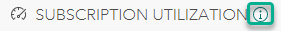
- On the subscription information page, click Reset Refresh Token.
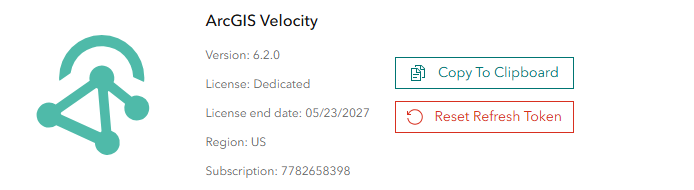
A window appears with the option to delete your current token and register a new one.
- Click Delete to delete the existing refresh token.
A window appears confirming the existing token was deleted.
- Sign in again using the same ArcGIS Online account credentials to automatically retrieve and register a new token.
- Click Close once a new token is successfully registered.
- Restart your feeds and analytics.
Note:
The License end date updates automatically after the actual license end date passes. For example, if your License end date for Velocity is valid until March 3, 2024, the license end date updates and a new term license begins on March 4, 2024.
What should I provide when requesting an Esri Technical Support case?
To get your Velocity details, click the information icon next to Resource Utilization on the Home page. When submitting an Esri Technical Support case, you can click Copy To Clipboard to include your Velocity details in the case submission.
I cannot create a feed, real-time analytic, or big data analytic
You cannot create items for any of the following reasons:
- You do not have the required privilege to create feeds, real-time analytics, or big data analytics. Your organization administrator can use the steps in Create roles and assign users to assign you to an ArcGIS Online role with the necessary privileges.
- You can be in administrative view working with your organization's content. On any feed, real-time analytic, or big data analytic list pages, if you are an organization administrator, you can manage your content or the Organization Content list. When you are managing your broader organization's content, you can inspect or stop any user's tasks, but you cannot create tasks on the behalf of other users.
- Your organization's Velocity subscription may have reached its capacity. In the Standard and Advanced license levels, there is a maximum number of feeds and analytics that can run at the same time. In the Dedicated license, there is an overall compute capacity that is consumed by running feeds and analytics. To free up system resources, you can stop other feeds, real-time analytics, or big data analytics that you own if they do not need to be running. Otherwise, contact your organization administrator to check if more capacity can be obtained.
- Your organization's ArcGIS Online or Velocity subscription may be suspended. If your subscription is suspended, items that were already running continue to run. However, new items cannot be created or started. Contact your organization administrator for more information.