Graph networks can automatically create shapes, such as lots or street shapes.
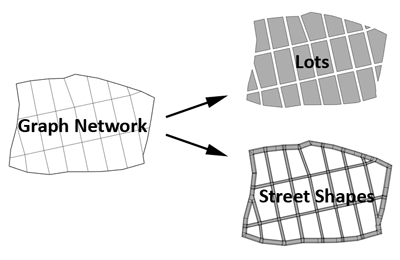
Manage graph shapes
You can manage the following shapes in the Inspector window:
Segment | Segments can contain a street centerline, roadbed lanes, and sidewalk lanes. When a segment is highlighted or selected, you can work with street configurations. |
Roadbed lane | Roadbed lanes are usually lanes adjacent to the centerline of a street. |
Sidewalk lane | Sidewalk lanes are lanes outside of the roadbed lanes. |
Node | Nodes create intersection shapes. See Node parameters for details. |
Block | When a graph network is enclosed, a block is created. See Block parameters for details. |
Lot | Lots can have Lot, LotCorner, or LotInner default rules. See Lot default rules for details. |
To enable or disable shape creation, use the Create Shape parameter at the block, street, or node parameters in the Inspector window. By default, shape creation is enabled.
Shapes generated by nodes and segments from default start rules, such as Street, Sidewalk, or Roundabout, are specified by their shape types. See Street and intersection shapes for details. Additionally, you can use the Edit street/curves tool to edit the street curve handles.
Note:
For each loop in the graph network, a block is automatically created. See Graphs for details.
Object attribute inheritance
Consider the following when working with object attribute inheritance:
- Lots inherit the attributes of the block.
- Street shapes inherit the attributes of the segment.
- Intersection shapes inherit the attributes of the node.
- New object attributes are always added to the node or segment.
UV coordinates
UV coordinates are generated for each shape. They can be used for UV splits and texturing. For details about UV coordinates, see Street and intersection shape UV.





