 Available in big data analytics.
Available in big data analytics.
The Dissolve Boundaries tool  aggregates features based on specified attributes. One or more
fields can be selected to merge areas with matching attribute
values.
aggregates features based on specified attributes. One or more
fields can be selected to merge areas with matching attribute
values.
Workflow diagram
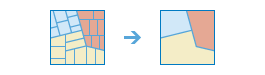
Example
An agricultural development company sampled thousands of terrestrial quadrats across a county. The data includes a soil_depth field and a suitability field. The values in the suitability field were calculated by classifying soil_depth values into categories of low or high. The quadrats can be dissolved based on the suitability field to determine where the most expansive suitable area is located.
Usage notes
Keep the following in mind when working with the Dissolve Boundaries tool:
- The Dissolve Boundaries tool can only be used on polygon features.
- The input must be a single layer of polygon features. The dissolved output features are always polygon features.
- You can also calculate statistics on numerical fields for areas that are being dissolved together.
- Output can include multipart or single-part features. A multipart feature is defined as one feature that is divided into noncontiguous parts. For example, the state of Hawaii can be considered a multipart feature because its separate geometric parts are classified as a single state.
- If no fields are specified for the Dissolve felds parameter and Multipart is set to Yes, the output is one multipart feature. If no fields are specified for the Dissolve fields parameter and Multipart is set to No, only polygons that intersect are merged.
- Additional statistics can be calculated using the Summary fields parameter. The summary fields statistics available depend on the field type you are summarizing.
- A string attribute field can use the Any, Count, and Count (distinct) statistics.
- A numeric attribute field can use the Any, Count, Count (distinct), Sum, Square sum, Min, Max, Range, Variance, and Standard Deviation statistics.
- A date attribute field can use the Any, Count, Min, Max, and Range statistics.
Parameters
The following are the parameters for the Dissolve Boundaries tool:
| Parameter | Description | Data type |
|---|---|---|
Input layer | The polygon features for which the boundaries are dissolved. | Features |
Dissolve fields (optional) | The field or fields for which features are aggregated. Features with the same field values are dissolved. | String |
Summary fields (optional) | The statistics that is calculated for specified fields. Different statistics are available depending on whether the specified field is a string, numeric, or date field.
| String |
Multipart | Specifies whether multipart features are allowed in the output layer. A multipart feature is defined as one feature that is divided into noncontiguous parts.
| Boolean |
Output layer
The output layer contains the following:
- Fields specified in the Dissolve fields parameter.
- A COUNT field that represents the number of features that were dissolved into the feature.
- Summary field values configured for the tool.