

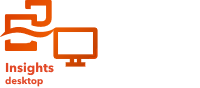
Note:
ArcGIS Insights is deprecated and will be retiring in 2026. For information on the deprecation, see ArcGIS Insights deprecation.
After a workbook is created, the settings should be updated, including adding metadata to the item details. Workbooks can also be duplicated, deleted, or refreshed to show updated data.
Workbook options
Workbooks can be managed from the Workbooks tab on the home page. For more information on managing workbooks and other items, see Insights items.
Refresh data
Pages and datasets that are compatible with data updates can be refreshed in Insights.* When analysis is performed in Insights, sometimes a copy of the data is created. If the original data is edited, you can run the analysis again to pick up the latest data by refreshing the page or the dataset. All cards and analysis steps are updated when a dataset is refreshed.
There are two refresh options available in Insights:
- Refresh a page—A page can be refreshed by choosing Refresh on the Edit page menu
 . The option to refresh a page will only appear when there is at least one dataset on the page that can be refreshed. Refreshing a page will refresh all applicable datasets on the page.
. The option to refresh a page will only appear when there is at least one dataset on the page that can be refreshed. Refreshing a page will refresh all applicable datasets on the page.Tip:
It is recommended that you refresh your pages often if your data is subject to change.
- Refresh a dataset—A dataset can be refreshed by choosing Refresh on the Dataset options menu
 or by clicking the refresh button in the Analysis view. Refreshing a dataset will rerun any analysis steps that use that dataset. Updating a dataset will update associated result layers and cards in your workbook.
or by clicking the refresh button in the Analysis view. Refreshing a dataset will rerun any analysis steps that use that dataset. Updating a dataset will update associated result layers and cards in your workbook.
*Refresh is available on datasets whose data can be updated, such as database tables and feature layers. Excel files are an example of datasets that cannot be refreshed.
Resources
Use the following resources to learn more: