The Compute First/Street Edges tool automatically calculates the first edges and street width attributes of the selected shapes. The tool finds the nearest street (within 100 meters) for every edge of a shape. The corresponding street width attribute is set to the width of the nearest street. The edge closest to a street is set as the first edge (edge 0). Click Shapes > Compute First/Street Edges in the main menu.
The selected shape displays the object attributes before the tool is applied in the Object Attributes section of the Inspector window. The first edge is the vertical edge highlighted in orange:

After applying the tool, a streetWidth object array is created:
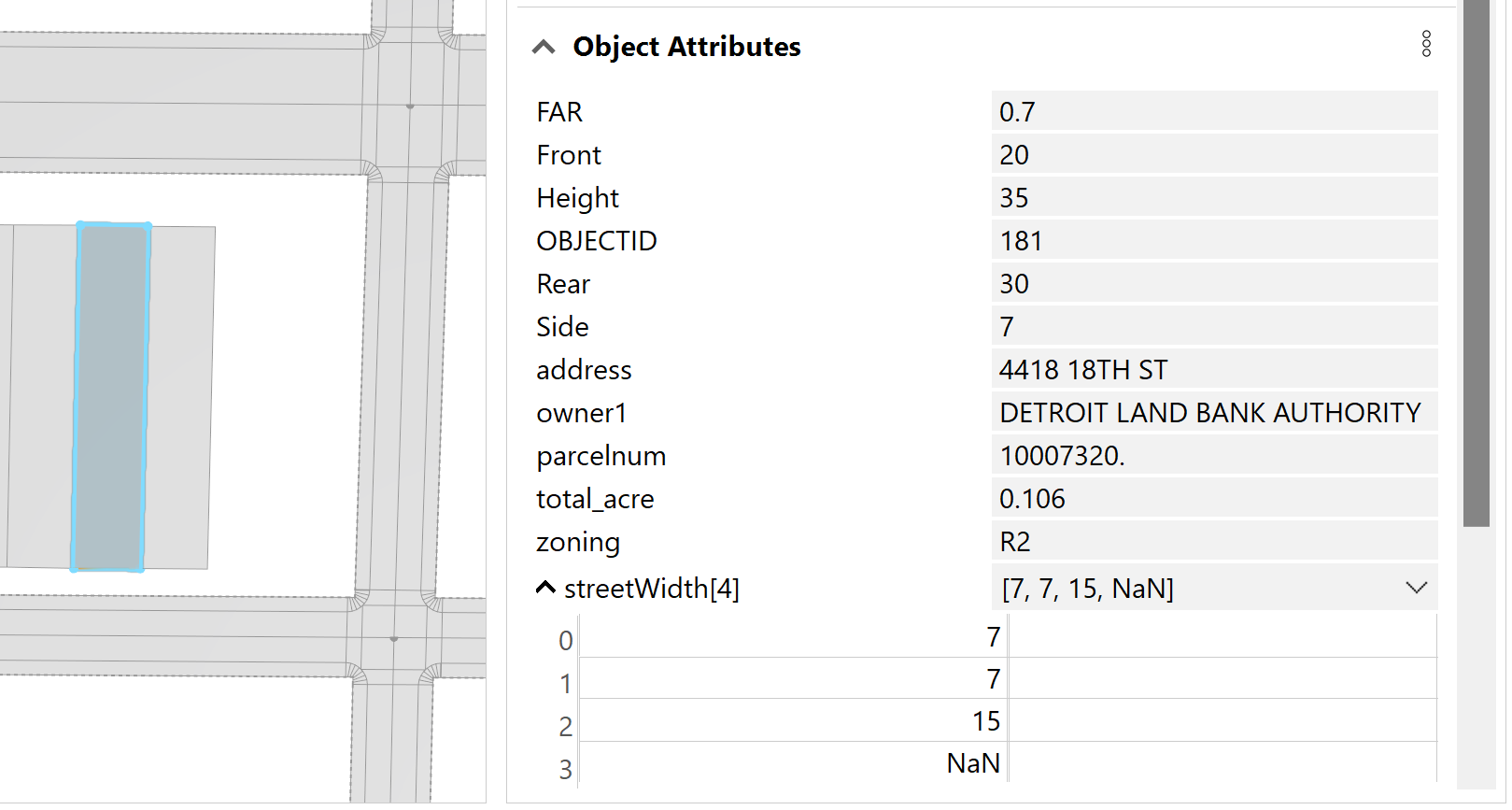
Street width values are added to the streetWidth object array for edges that are set as street edges. The first edge is now set to the edge next to the bottom street. In the streetWidth object array, the corresponding Index 0 is assigned to the bottom street width, having a value of 7. The top edge, Index 2, is assigned to the top street width, having a value of 15.