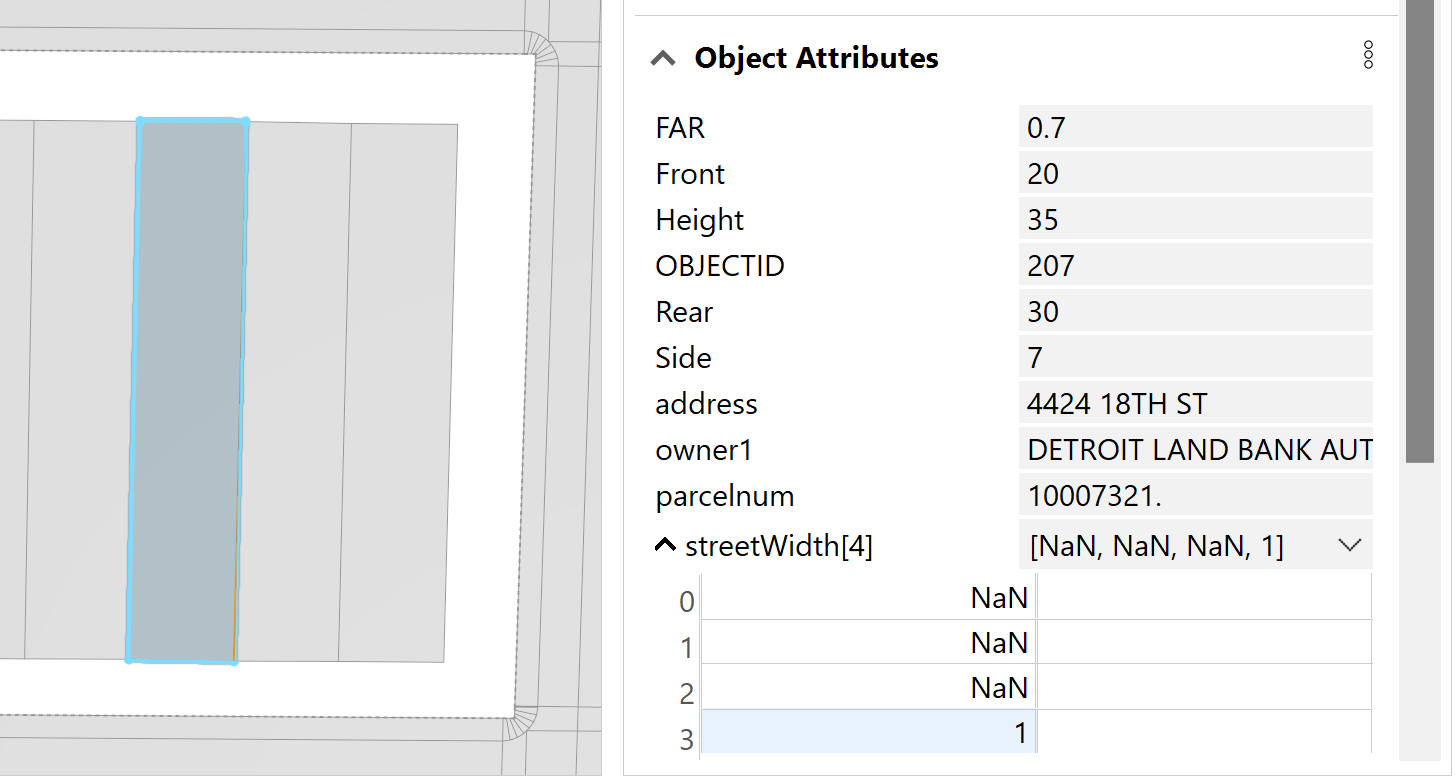The Set Street Edges tool marks the selected edges as street edges. More specifically, it sets the street width object attribute array to 1 for selected edge indices. When mapped to a CGA rule, the streetWidth() attribute can be used to identify edges or faces that are facing a street. (See also the comp operation in the CGA reference). Click Shapes > Set Street Edges in the main menu.
Before the tool is applied, you can see the object attributes of the selected shape in the Inspector window. The right vertical edge is the first edge, Index 0, and is highlighted in orange:
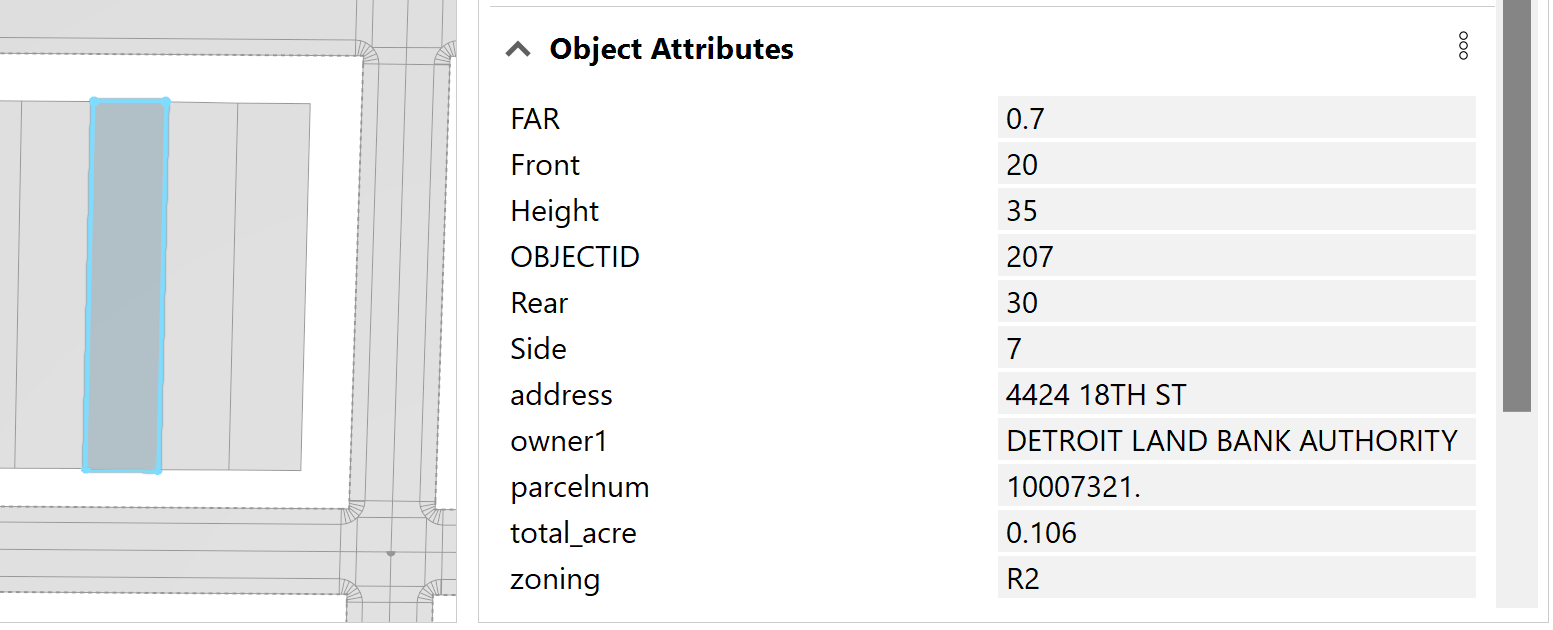
Next, the bottom edge is selected to be set as a street edge and displays as Index 3 when hovering over the shape icon in the Inspector window:

Finally, the street edge is set and a streetWidth object attribute array is created under the Object Attributes section. Index 3 is assigned a value of 1, indicating that it is a street edge: