You can split shapes using the Polygonal Shape Creation tool  . When the first and last vertex are snapped to an edge or vertex of the same shape, and the whole line is contained in this face, it is automatically split into two parts.
. When the first and last vertex are snapped to an edge or vertex of the same shape, and the whole line is contained in this face, it is automatically split into two parts.
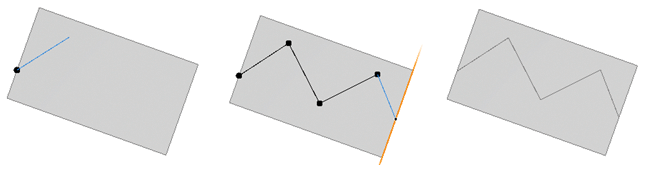
Automatic closing
To create a shape that closes along the edges of connected shapes, do the following:
- Click the Automatic Closing toggle key in the
 Polygonal Shape Creation tool options.
Polygonal Shape Creation tool options. - Snap the first point to an edge or vertex of a shape.
- Snap the last point to an edge or vertex that is indirectly or directly connected
The polygon is automatically closed along the indirect connection.
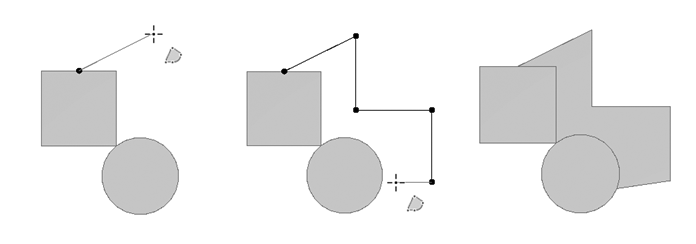
Note:
To automatically close shapes, ensure the toggle key is on before placing the first point.