Note #1: Format Recommendations
Please note that some of the listed tools require additional plugins to be able to load all formats.
| Tool | Format | Mandatory Options |
|---|---|---|
ArcGIS Earth | KML | |
Autodesk Max | OBJ, FBX | (for obj, enable import of smoothing groups in max) |
Autodesk Maya | FBX, ABC, OBJ | (Maya cannot import ABC materials out-of-the-box.) |
Autodesk MotionBuilder | OBJ, FBX | |
Blender | OBJ, FBX, ABC | - Multi-Texturing |
Cinema 4D | OBJ, DAE | - Multi-Texturing |
Deep Exploration | OBJ, FBX, DAE | |
SideEffects Houdini | ABC, USD | |
The Foundry Katana | ABC, USD | |
Lightwave | OBJ | |
Polytrans | OBJ, FBX, DAE | |
e-on Vue | VOB, OBJ |
Note #2: Working with Expensive Assets
If you work with expensive (i.e., large) assets, it is of advantage to create simplified proxy assets and switch between them with a global LOD (Level of Detail) attribute. To avoid scattering the LOD attribute all over the rules, it is useful to put the conditions into separate "asset loader" rules:
attr LOD = 0
...
Shaft -->
s(diameter,’1,diameter) center(xz) color(shaftC) ShaftAsset
ShaftAsset -->
case LOD == 0: primitiveCube()
else: i("path/to/expensive/asset.obj")
...Note #3: Working with Large Models
If you plan to create large models, it is of great advantage to implement global CGA attributes into your rule sets that allow to selectively block the generation of polygon-intensive model features. For example, one could replace some high-polygon greek columns with simple cuboids by using an attribute LOD, together with a corresponding condition in the CGA rules.
Application Example
Let's assume you want to render a large scene with Maya/Arnold and you have a CityEngine scene ready with a LOD switch. By exporting the scene with LOD = 0 to a single .obj file (without any textures) and importing it, for example, into Maya, you are able to quickly setup the lights and camera without overburdening Maya with heavy geometry. Once the environment is ready you can go back to CityEngine and export the whole scene with LOD = 1 to USD files and link them to the render setup.
Implementation Example
Below you find a modified version of the Parthenon temple shape grammar example. Note the usage of the LOD attribute:
The temple with LOD = Low, ~90k polygons | 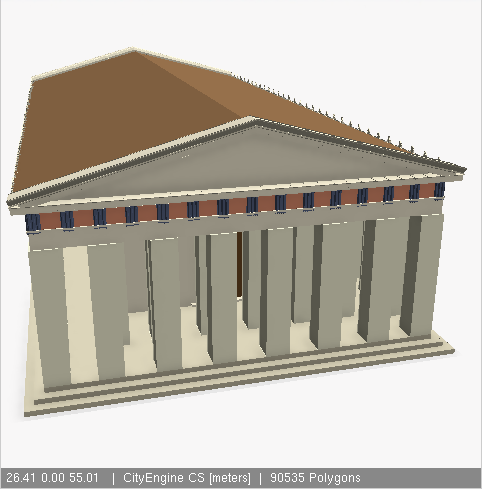 |
The temple with LOD = High, ~675k polygons | 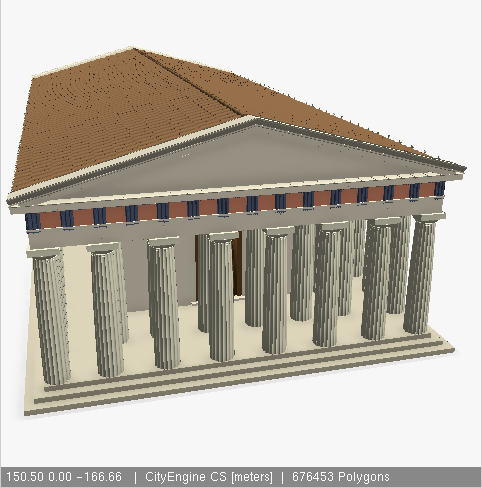 |