

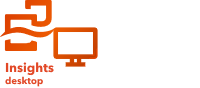
Note:
ArcGIS Insights is deprecated and will be retiring in 2026. For information on the deprecation, see ArcGIS Insights deprecation.
Whether individual organization members can access Insights depends on the privileges they have in the organization. Privileges are determined by the user type, role, and licenses that are assigned to the organization member.
Note:
Insights in ArcGIS Online and Insights in ArcGIS Enterprise are licensed separately. Licenses for either Insights in ArcGIS Online or Insights in ArcGIS Enterprise provide access to Insights desktop.
Learn more about administering Insights in ArcGIS Enterprise and Insights in ArcGIS Online
User types
ArcGIS administrators assign user types to members based on the members' needs and requirements. Members are assigned a user type when they are invited to the organization. The user type determines the privileges that can be granted to the member through a default or custom role. Each user type also includes access to specific apps.
Use the following resources to learn more about user types:
Roles
A role defines the set of privileges assigned to a member. Members are assigned a role when they are invited to the organization.
Use the following resources to learn more about member roles:
Licenses
An Insights license is required to use Insights.
Shared reports and workbooks from Insights can be viewed by members of the organization with any user type, as long as the items are shared with them.
Licensing in Insights desktop
Insights desktop is available to all Insights in ArcGIS Online and Insights in ArcGIS Enterprise users. Insights desktop is activated using an ArcGIS account that is licensed to use Insights.
Resources
Use the following resources to learn more about applying and using licensing in Insights: