Complete these steps to view a schedule on the map using the Table widget:
- Click the Table drop-down arrow in the Table widget and choose Schedules.
- Choose the schedule that you want to view in the Schedules table.
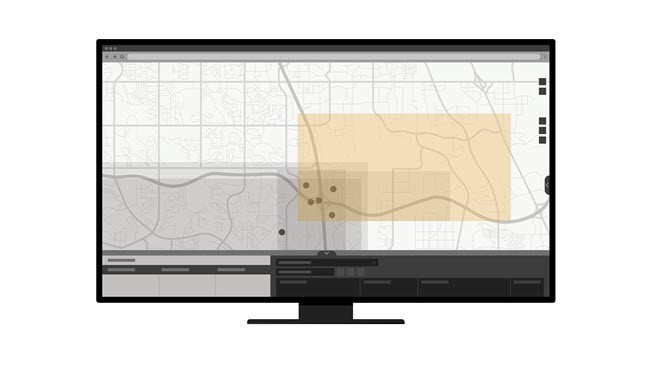
Tip:
To display the feature for the selected schedule on the map, click the Display in map button
 in the Table widget.
in the Table widget. - Click Display Schedule Details
 in the Table widget to view the schedule details in the Details group.
in the Table widget to view the schedule details in the Details group.The Time Slider widget appears on the map, which allows you to filter activities by date.