Note:
Standard users can perform all the functions in this topic; you do not need to sign in to an ArcGIS account.
You can access information about selected features from the corresponding records in the Microsoft Excel spreadsheet.
See Selection tools to learn about the tools for selecting features.
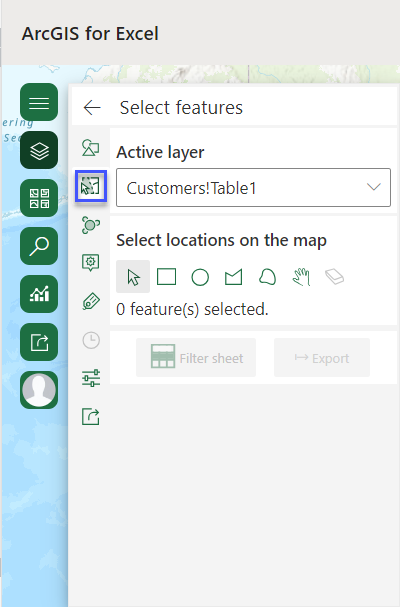
The following are the options in the Select features pane:
- Filter sheet—The spreadsheet is filtered to display only rows that correspond to features selected on the map. Once you click the Filter sheet option, it changes to the Clear filters option.
- Clear filters—Filters are cleared so that all rows reappear in Excel, regardless of the features selected on the map.
- Export—Information about the selected features or rows is exported and saved to a new Excel worksheet (.xlsx file) in the current workbook.
Exporting to an .xlsx file creates a table in the new worksheet that includes data for each feature selected on the map. If the selection contains point features, the table includes the coordinates for each feature.