Deep Learning Studio is a web app available in ArcGIS Enterprise that allows the deep learning process to be completed in ArcGIS Enterprise by enhancing deep learning workflows through intuitive experiences. These experiences allow you to collect training samples, train models, and use inferencing tools in fully integrated workflows for deep learning analysis.
To use the full capabilities of Deep Learning Studio, ArcGIS Enterprise must be configured for raster analytics and include a configured raster data store. With the proper configuration and users with the required permissions, Deep Learning Studio can be used for an end-to-end deep learning experience.
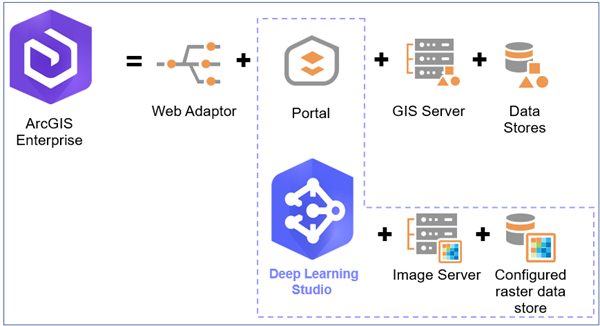
Deep Learning analysis in ArcGIS Enterprise
Deep Learning is accomplished in ArcGIS Enterprise through the use of several raster analysis tools that can be used in ArcGIS Image Server, which allows you to use statistical or machine learning classification methods to classify remote sensing imagery. Deep learning models can be integrated with ArcGIS Image Server for object detection, pixel classification, and object classification.
Deep Learning Studio is one web app, but each of the steps can be treated as individual web apps. The three steps of deep learning are presented in Deep Learning Studio each produce output that can be used in deep learning analysis within Deep Learning Studio and in other Esri applications. The three steps include:
Prepare training data
Train model
Run inference
Each of the steps in Deep Learning Studio provide intuitive tools to complete each step. For more information about the Deep Learning steps, review the Deep Learning documentation about the steps in the process.

Deep Learning Studio can create different outputs based on which step is performed.
| Step | Training samples layer | Image chips | Deep learning package | Inferencing results layer |
|---|---|---|---|---|
Prepare training data | X | X | ||
Train model | X | |||
Run inference | X |