You can improve the visual appearance of a dashboard through the effective use of HTML. The rich text element, and each element's captions, includes a what-you-see-is-what-you-get (WYSIWYG) text editor that provides common word processing formatting options. You can also include more advanced formatting using a combination of rich text, field names, links, and other supported HTML.
To include advanced HTML formatting, such as web content tags, click Source  in the text editor and provide the HTML.
in the text editor and provide the HTML.
For example, the list below has been enhanced with custom HTML. The first line in each list item has been enlarged with bold text, and the second and third text lines in each item use HTML symbols.
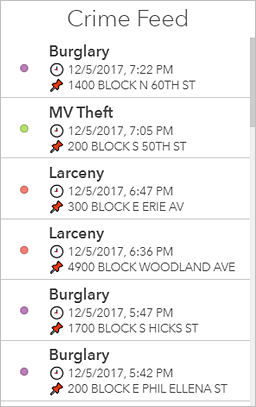
The following is the HTML used to create the list above:
<p><span style="font-size:20px"><strong>
{field/TEXT_GENERAL_CODE}</strong></span></p>
<p>🕘{field/DISPATCH_DATE_TIME}</p>
<p>📌{field/LOCATION_BLOCK}</p>
HTML symbols
HTML symbols can enhance the look of a dashboard and provide context. For example, you can configure an indicator to display triangles that make it easy to see whether counts have increased or decreased compared to a previous week's numbers as shown in the following image:
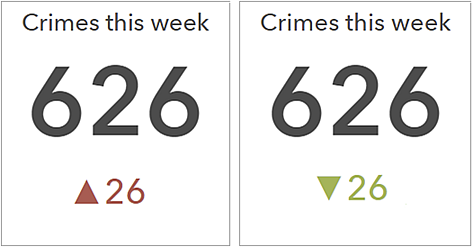
To include an HTML symbol that's not on your keyboard in an element, you can copy the symbol from another place directly into the rich text editor, or into other text fields, such as the text settings in the indicator. Alternatively, you can provide the symbol's decimal (dec) or hexadecimal (hex) reference code in these places. For example, to include the upward-pointing triangle (▲), you can use its dec code of ▲ or its hex code of ▲.
Dynamic text
You can also add dynamic text, such as field names, to elements in the text editor. At run time, the values in the referenced fields display in the dashboard and update dynamically. The text editor is shown in the following image:
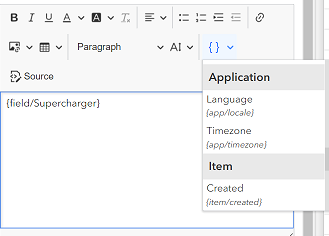
To do this, provide the field name directly into the HTML source, or click Insert  and choose a field name or one of the following dynamic text options from the drop-down list:
and choose a field name or one of the following dynamic text options from the drop-down list:
- Application—Display the dashboard's locale and time zone. This can also be inserted in various places where titles and captions are typically displayed such as in a header, splash screen, template in lists, or certain elements.
- Item—Display the dashboard's title, description, date created or date modified, and other information from the item details page. This can be added in various places where titles and captions are typically displayed such as elements, header panel, sidebar, splash screen, and the rich text element.
- Field Values—Display fields. This can be inserted in category selectors, template in lists, and in feature-based elements such as gauge and indicator.
- Calculated Values—Display the aggregated statistics in the indicator element.