

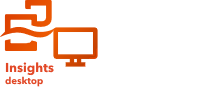
データ接続は、Insights のデータにアクセスする方法の 1 つです。 データベース接続と SharePoint 接続を共有すると、同僚と共同作業をしたり、他の Insights ユーザーとデータを共有したりできます。
注意:
OneDrive アカウントは、個々のユーザー固有です。 そのため、OneDrive 接続は共有できません。
リレーショナル データベース接続


注意:
データベース接続は Insights in ArcGIS Enterprise および Insights desktop で使用できます。 データベース接続の共有は Insights in ArcGIS Enterprise においてのみ可能です。
データベース接続を、分散型コラボレーションを通じて共有することはできません。 データにアクセスするには、各ポータルでデータベースへの新しい接続を作成する必要があります。
リレーショナル データベース接続を行うと、Insights のデータベースの内容の表示、クエリ、解析が可能になります。 データベース接続を共有すると、組織の他のメンバーが、データベースに格納されるテーブルを使用できるようになります。
データベース接続が作成されると、リレーショナル データベース接続アイテムが自動的に作成されます。 ホーム ページ上のアイテムの [共有] ボタン  を使用して、リレーショナル データベース接続アイテムのステータスを変更できます。
を使用して、リレーショナル データベース接続アイテムのステータスを変更できます。
詳細については、「作業の共有」をご参照ください。
SharePoint 接続


注意:
SharePoint 接続は、Insights in ArcGIS Online および Insights in ArcGIS Enterprise で使用できます。
SharePoint 接続により、シェープファイル、Excel ワークブック、および SharePoint ファイル (サブサイト、ドキュメント ライブラリ、リスト) などの共有コンテンツに Microsoft SharePoint アカウントからアクセスできます。
SharePoint 接続が作成されると、SharePoint 接続アイテム が自動的に作成されます。 ホーム ページ上のアイテムの [共有] ボタン  を使用して、SharePoint 接続アイテムのステータスを変更できます。
を使用して、SharePoint 接続アイテムのステータスを変更できます。
詳細については、「作業の共有」をご参照ください。
次もご参照ください。
接続の詳細については、次のトピックをご参照ください。