To quickly find and share ArcGIS content in a Microsoft Teams chat or channel, use @mentions or the ArcGIS for Teams messaging extension. When you @mention ArcGIS in a chat message text box or the Microsoft Teams search box, these values become a search tool to help you access ArcGIS content.
Sharing ArcGIS content with an @mention works best when you know the content you want to share. To explore and discover ArcGIS content before you share it in a chat, meeting, or team channel, use the search window.
To share an ArcGIS item directly in a chat, meeting, or team channel, complete the following steps:
- Type @ArcGIS <keyword or phrase> in the chat message text box to @mention ArcGIS for Teams.
Tip:
Accept the prompt from Microsoft Teams to choose ArcGIS as the message recipient.A chat message appears, asking if you want to search for these keywords.
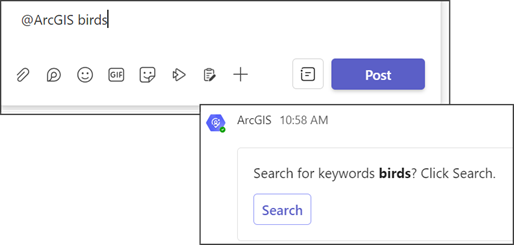
- Follow the steps in Search for ArcGIS content to refine the search results.
- Choose the item that you want to share from the search results.
The item's information card is shared to the ArcGIS for Teams Chat tab for the chat, meeting, or team channel.