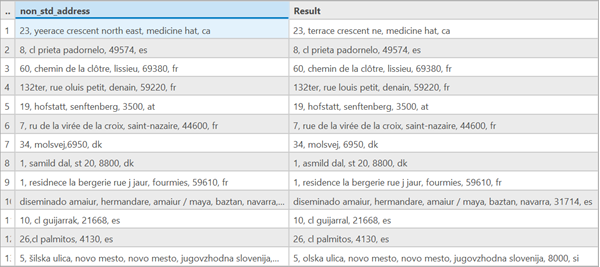
The Address Standardization pretrained model available on ArcGIS Living Atlas of the World is a deep learning model that is used to transform incorrect and nonstandard addresses into standardized addresses. Address standardization is the process of formatting and correcting addresses in accordance with global standards. It includes all the required address elements (street number, apartment number, street name, city, state, and postal code) and is used by the standard postal service.
An address can be identified as nonstandard because of incomplete details (missing street name or zip code), invalid information (incorrect address), incorrect information (typos, misspellings, formatting of abbreviations), or inaccurate information (wrong house number or street name). These errors make it difficult to locate a destination. A standardized address does not guarantee the address's validity, but it converts an address into the correct format.
This deep learning model is trained on an address dataset provided by openaddresses.io and can be used to standardize addresses from 10 countries.
License requirements
To complete this workflow, the following are the license requirements:
- ArcGIS Pro—Advanced license
- ArcGIS API for Python
Model overview
This model has the following characteristics:
- Input—Text (nonstandard address) on which address standardization will be performed.
- Output—Text (standard address).
- Compute—This workflow is compute intensive, and a GPU with compute capability of 6.0 or higher is recommended.
- Supported countries code/name—This model works with addresses from 10 countries:
- at—Austria
- au—Australia
- ca—Canada
- ch—Switzerland
- dk—Denmark
- es—Spain
- fr—France
- lu—Luxembourg
- si—Slovenia
- us—United States
- Accuracy metrics—This model has an accuracy of 90.2 percent.
Access and download the model
Download the Address Standardization pretrained model from ArcGIS Living Atlas of the World.
- Browse to ArcGIS Living Atlas of the World.
- Sign in with your ArcGIS Online credentials.
- Search for Address Standardization and open the item page from the search results.
- Click the Download button to download the model.
You can use the downloaded .dlpk file directly in ArcGIS Pro, or upload and use it in ArcGIS Enterprise. Additionally, you can fine-tune the pretrained model if necessary.
Release notes
The following are the release notes:
| Date | Description |
|---|---|
| July 2022 |
|