The Managing Browse Imagery workflow provides best practices, a Python script, sample configuration files, and sample batch files that can be used to create mosaic datasets to manage browse imagery and associated metadata. These mosaic datasets can then be published so that end users can browse or query the full-resolution imagery.
Check out the Try It Out tab to get a guided, hands-on walkthrough of the workflow script, included applying them to sample imagery and adapting them for your own imagery.
Check out the Workflow tab for a deeper dive into best practices for managing browse imagery using mosaic datasets.
Ready to get the workflow script? Download it now.
What is browse imagery?
Browse imagery is used as a reference to full-resolution imagery. It is usually published so that end users can search, review, and order full-resolution content. Browse images are typically only three bands, compressed, and have a lower resolution than the original imagery. They are used for illustration, not analysis.
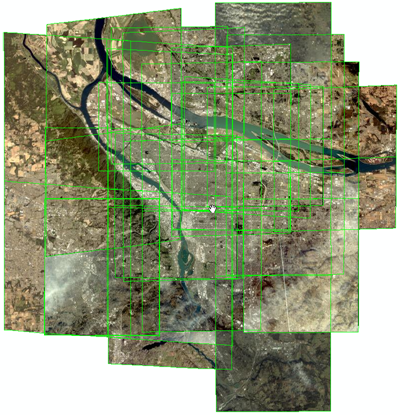
Who uses the workflow?
The Managing Browse Imagery workflow is typically used by organizations that want end users to be able to browse and query their imagery collection. The organization might have an application with an easy-to-use interface for end users to quickly find, view, and select images using a web browser, for example. This workflow provides best practices and automation scripts for managing the browse imagery used in such applications.
Requirements
This workflow requires specific technical experience and software, and is designed to work with certain types of imagery.
| Requirement | Description |
|---|---|
Suggested Experience |
|
Software |
|
Imagery |
|
Known limitations
This workflow makes two assumptions:
- The browse imagery has already been generated from the full-resolution imagery.
- The imagery metadata has already been transformed into an accompanying feature class.
What do you get
To try automating the Managing Browse Imagery workflow with Python scripts, you will download two zip files:
| Directory | Description |
|---|---|
ZIP archive containing Python scripts and batch files for building mosaic datasets to manage multiple collections of browse imagery | |
ZIP archive containing sample browse imagery collections of Portland, Oregon to use with the workflow scripts |
What's new
Below are release dates and notes for this workflow.
| Date | Description |
|---|---|
October 2018 | Managing Browse Imagery Workflow tab updated |
March 2017 | First release of the Managing Browse Imagery workflow |