With the addition of vector tile packages (.vtpk file), hosted tile layers, and tile layers in your portal, a number of items appear in your ArcGIS Enterprise Content window. With the appropriate administrative privileges, you can create folders, groups, and categories. By creating folders and moving items into them, you can organize the Content window to make it easier to find the items you are looking for. The image below shows some folder name suggestions. See Manage items in the Portal for ArcGIS help for information about managing content in ArcGIS Enterprise.
Note:
The optional vector contours and hillshade multisource tile layers can be used the same way as any of the other tile layers. To view the content of the multisource styles, use ArcGIS Pro or Map Viewer. Multisource maps do not fully display in Map Viewer Classic.
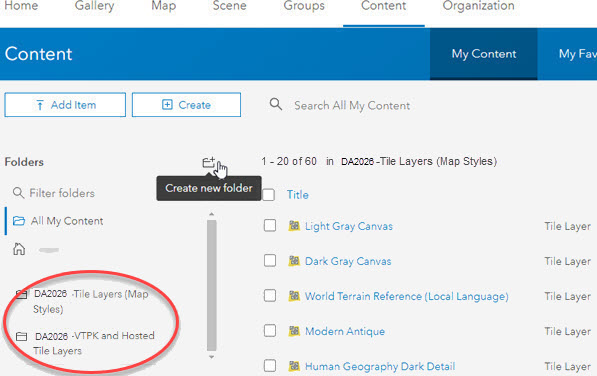
You can use Esri Vector Basemaps in your applications in the following ways:
- Add the map tile layers (styles) to a map in ArcGIS Pro or to Map Viewer in your Enterprise portal.
- Add the tile layers (styles) to an existing basemap, or add them as the basemap.
- You can use 17 of the map tile layers (styles) with a raster layer—World Hillshade, World Imagery, or World Ocean Base—as the basemap in a web map.
- Charted Territory—World Hillshade
- Modern Antique—World Hillshade
- National Geographic Style—World Hillshade
- National Geographic Style (Local Language)—World Hillshade
- World Street Map (with relief)—World Hillshade
- World Street Map (with relief - Community Maps)—World Hillshade
- World Terrain Base—World Hillshade
- World Terrain Reference—World Hillshade
- World Terrain Reference (Local Language)—World Hillshade
- World Terrain with Labels—World Hillshade
- World Terrain with Labels (Community Maps)—World Hillshade
- World Topographic Map—World Hillshade
- World Topographic Map (Local Language)—World Hillshade
- Hybrid Reference Layer—World Imagery
- Hybrid Reference Layer (Community Maps)—World Imagery
- Hybrid Reference Layer (Local Language)—World Imagery
- World Ocean Reference—World Ocean Base
- If you have a tile layer (style) in your map, you can move it to the basemap.
- Move the Dark Gray or Light Gray Canvas Reference layers to the basemap and set them as the reference layer over the Canvas Base layer. You can also do this with the World Terrain Base and Reference, Hybrid Reference, Human Geography Labels, and Human Geography Dark Labels tile layers.
Map Viewer
You can use Esri Vector Basemaps in Map Viewer in your Enterprise portal in the following ways:
Note:
In ArcGIS Enterprise 11.1 and 11.3, you need to set your primary map viewer to Map Viewer. The default in both versions is Map Viewer Classic. In ArcGIS Enterprise 11.5, Map Viewer is the default map viewer.
- Add the map tile layers (styles) to a map in Map Viewer.

- Add the tile layers (styles) to an existing basemap, or add them as the basemap.

- You can use 17 of the map tile layers (styles) with a raster layer—World Hillshade, World Imagery, or World Ocean Base—as the basemap in a web map.
- Charted Territory—World Hillshade
- Modern Antique—World Hillshade
- National Geographic Style—World Hillshade
- National Geographic Style (Local Language)—World Hillshade
- World Street Map (with relief)—World Hillshade
- World Street Map (with relief - Community Maps)—World Hillshade
- World Terrain Base—World Hillshade
- World Terrain Reference—World Hillshade
- World Terrain Reference (Local Language)—World Hillshade
- World Terrain with Labels—World Hillshade
- World Terrain with Labels (Community Maps)—World Hillshade
- World Topographic Map—World Hillshade
- World Topographic Map (Local Language)—World Hillshade
- Hybrid Reference Layer—World Imagery
- Hybrid Reference Layer (Community Maps)—World Imagery
- Hybrid Reference Layer (Local Language)—World Imagery
- World Ocean Reference—World Ocean Base
- If you have a tile layer (style) in your map, you can move it to the basemap.

- Move the Hybrid Reference layer to the basemap and set as the reference layer over the World Imagery layer. You can also do this with the World Terrain Base and Reference, Human Geography Labels, and Human Geography Dark Labels tile layers.
