The following software components and prerequisites are required before you deploy Open Vector Basemaps or Open Vector Basemaps: Basic (included in the World Basic product option) for ArcGIS Data Appliance 2026:
- ArcGIS Pro Basic, Standard, or Advanced 3.4.
Note:
ArcGIS Pro 3.5 is not supported.
- An ArcGIS Enterprise 11.1, 11.3, or 11.5 deployment meeting the base ArcGIS Enterprise deployment specifications.
Note:
Authentication exclusions—The Linux public key infrastructure (PKI) configuration is not supported.
Before you start
Before you begin your deployment, do the following:
- Check with your portal administrator to verify or request the following:
- A Portal for ArcGIS account with the Publisher or Administrator role enabled and full access privileges.
- A named user license enabled for ArcGIS Pro Standard or Advanced.
- The following minimum available space per .vtpk file on your Enterprise 11.1, 11.3, or 11.5 portal content directory:
Vector tile package .vtpk file Minimum total available space required Hosting server's job directory available space required Hosting server's cache directory available space required Open_Vector_Basemap_DA2026_Install.vtpk (WMA)
164 GB
82 GB
82 GB
Open_Vector_Basemap_GCS_DA2026_Install.vtpk (WGS84)
164 GB
82 GB
82 GB
Open_Vector_Basemap_DAWB2026_Install.vptk (WMA)
20 GB
10 GB
10 GB
- Check with your ArcGIS Server administrator to verify or request the following:
- The following minimum available space per .vtpk file on your ArcGIS Server machine:
Vector tile package .vtpk file Minimum total available space required (Enterprise 11.1, 11.3, or 11.5) Open_Vector_Basemap_DA2026_Install.vtpk (WMA)
164 GB
Open_Vector_Basemap_GCS_DA2026_Install.vtpk (WGS84)
164 GB
Open_Vector_Basemap_DAWB2026_Install.vptk (WMA)
20 GB
- Enough pooling time for ArcGIS Server. Successfully publishing a large .vtpk file as a hosted vector tile service requires more time for the web client to communicate with ArcGIS Server. Check with your ArcGIS Server administrator to confirm that the The maximum time a client can use a service option is set to 43,200 seconds.
- Complete the following steps for ArcGIS Server 11.1, 11.3, or 11.5:
- Open a new browser and access ArcGIS Server Manager, for example, https://PORTALNAME/server/manager, and sign in.
- Click Site (root) > System > PublishingTools.
- Click Pooling, and under Specify Service Timeouts, change the value for The maximum time a client can use a service to 43200 seconds (12 hours).
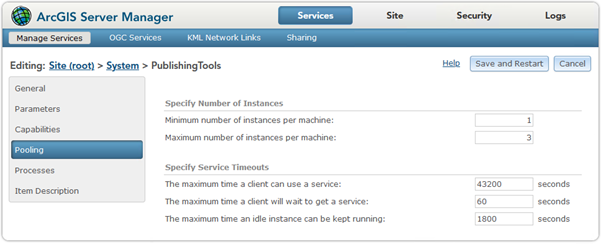
- Click Save and Restart.
- Sign out of ArcGIS Server Manager.
ArcGIS Data Appliance 2026: Open Vector Basemaps vector tiles, styles, and style publishing tools can be downloaded from My Esri. Alternatively, delivery by USB flash drive is available upon request.
- The following minimum available space per .vtpk file on your ArcGIS Server machine:
- Download all the Open Vector Basemaps files from My Esri, or copy all contents of the USB flash drive to your local computer. Ensure that your local computer has enough storage space to download the files. The additional storage space required for the local staging path is equal to the size of the .vtpk file being shared to your portal.
All files must be downloaded from My Esri before unzipping. Unzip the first file with 7-Zip software (free from www.7-Zip.org), and the rest will automatically unzip with it.