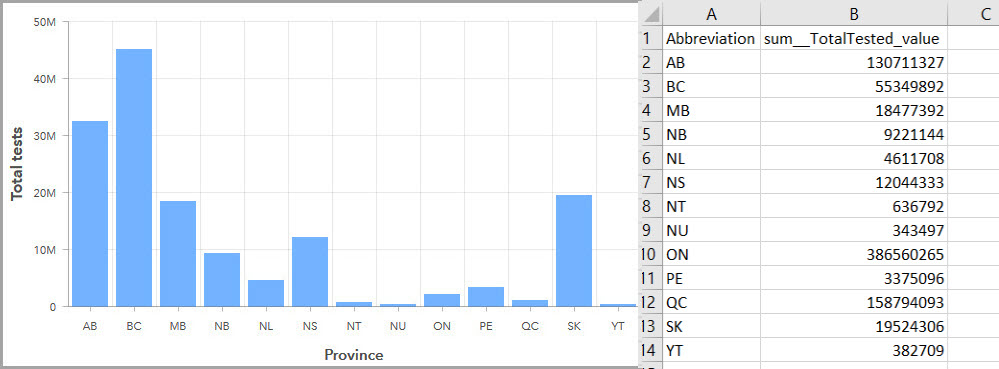As a dashboard author, you can allow viewers to download the data from data-driven elements on your dashboard. When a viewer chooses to download data, a .csv file is downloaded that includes the fields from the layer and their values. The downloaded data respects all filters applied to both the data source and the element, including layer filters, web map filters, and filters from actions and selectors. You can choose to enable the download of source data, summarized data, or both.
Note:
It is not recommended that you enable data download for elements based on layers in which the data is updated frequently.
When configuring an element, you can enable Source data download, Summarized data download, or both, on the General tab.
Once data download is enabled for an element, dashboard viewers can click the Download data button  on the upper right menu
on the upper right menu  of the element to download the data as a .csv file.
of the element to download the data as a .csv file.
Note:
Downloading a .csv file respects your browser's default download location and settings.
Download source data
The source data is the layer that the visual element uses as its data source. All data-driven elements support downloading their source data. For elements that can have multiple data sources, such as indicators and gauges, the primary data source is downloaded.
Source data download is available for elements that have a feature layer with the export data setting enabled as their data source. If you do not own the layer, the layer owner or an administrator must enable the export data setting.
Tip:
You can limit fields that are downloaded using a feature layer view.When downloaded, the data includes all fields in the layer or view, including any fields that are not visualized. For point layers, the downloaded .csv file also includes added columns for longitude and latitude (XY) values in spatial reference WGS84 (WKID 4326). Any number, string, or date formatting applied to the element is not included in the downloaded file. Dates are downloaded in UTC.
Note:
Source data download is not available for data generated from data expressions. Attachments and related records are not included in the downloaded data.
For example, when downloading the source data for the serial chart below, the downloaded .csv file includes all the fields in the data source, including ones that are not used to render the chart.
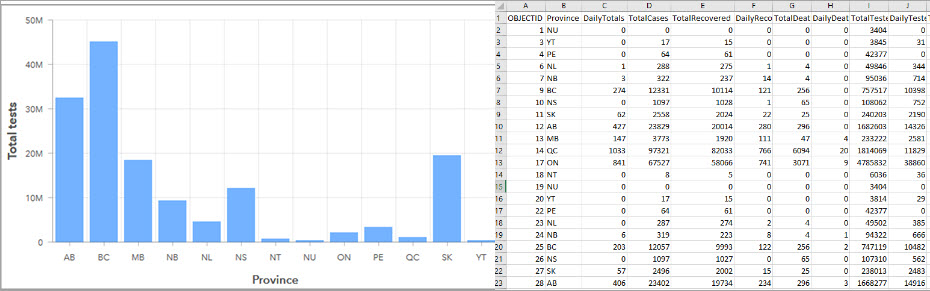
Download summarized data
For serial charts, pie charts, and grouped value-based tables, viewers can also choose to download the summarized data. When summarized data is downloaded, the downloaded file only includes the fields selected when configuring the element. If the element is displaying summary statistics—for example, the count or sum—the downloaded file includes the aggregated data. Any number, string, or date formatting is not included in the downloaded file. Dates are downloaded in the dashboard time zone.
For example, when downloading the summarized data for the serial chart below, the .csv file only includes the provinces and the sum of tests for each.