Layout
The CityEngine user interface (UI) has several windows that can be repositioned and resized to suit your needs. The following image is an example layout that compares two redevelopment scenarios:
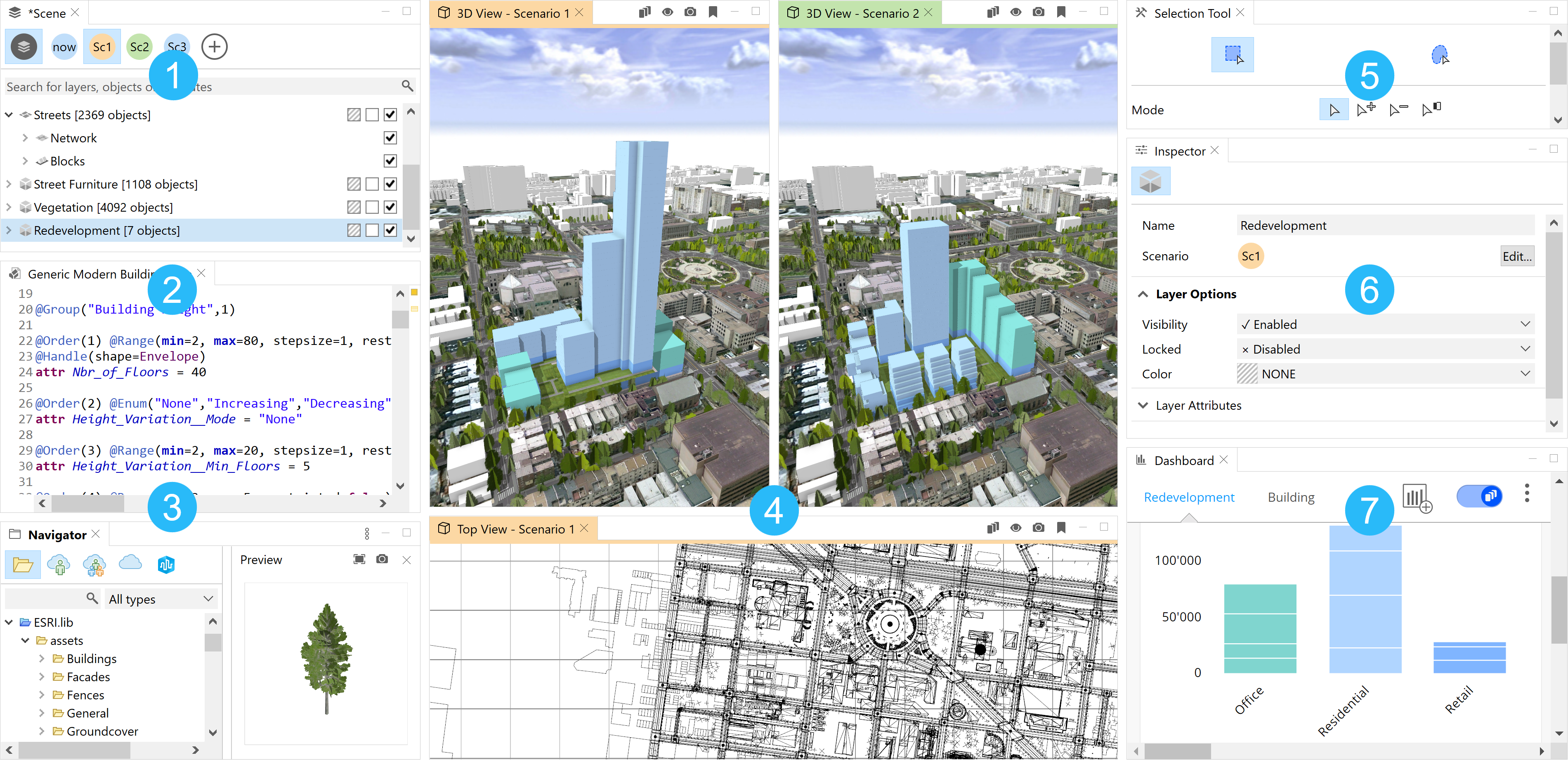
 | Scene Editor |
 | CGA Editor |
 | Navigator |
 | Viewport |
 | Tool Options |
 | Inspector |
 | Dashboards |
Dark theme
You can also choose a dark theme to ease the strain on your eyes and give your scenes a more modern look.

Additional windows
CityEngine also has the following additional windows:
- Model Hierarchy
 —Inspect models generated with CGA.
—Inspect models generated with CGA. - Log
 —CityEngine messages.
—CityEngine messages. - Console
 —CGA output.
—CGA output. - Problems
 —CGA compiler errors and warnings.
—CGA compiler errors and warnings. - Progress
 —Progress reporting of long-running.CityEngine operation
—Progress reporting of long-running.CityEngine operation
 —Scene, layer, object, and scenario management.
—Scene, layer, object, and scenario management. —Editing CGA rules.
—Editing CGA rules.  —Manage and preview files in the workspace.
—Manage and preview files in the workspace. —Single-and multiple-perspective cameras and scenarios.
—Single-and multiple-perspective cameras and scenarios. —Manage options for tools such as the selection, shape creation, or transform tools.
—Manage options for tools such as the selection, shape creation, or transform tools. —Detailed view and editing of selected objects and scenarios.
—Detailed view and editing of selected objects and scenarios. —Overview of main attributes by scenario.
—Overview of main attributes by scenario.