The CityEngine user interface (UI) has several windows that can be repositioned and resized to suit your unique needs. Below is a typical layout in CityEngine:
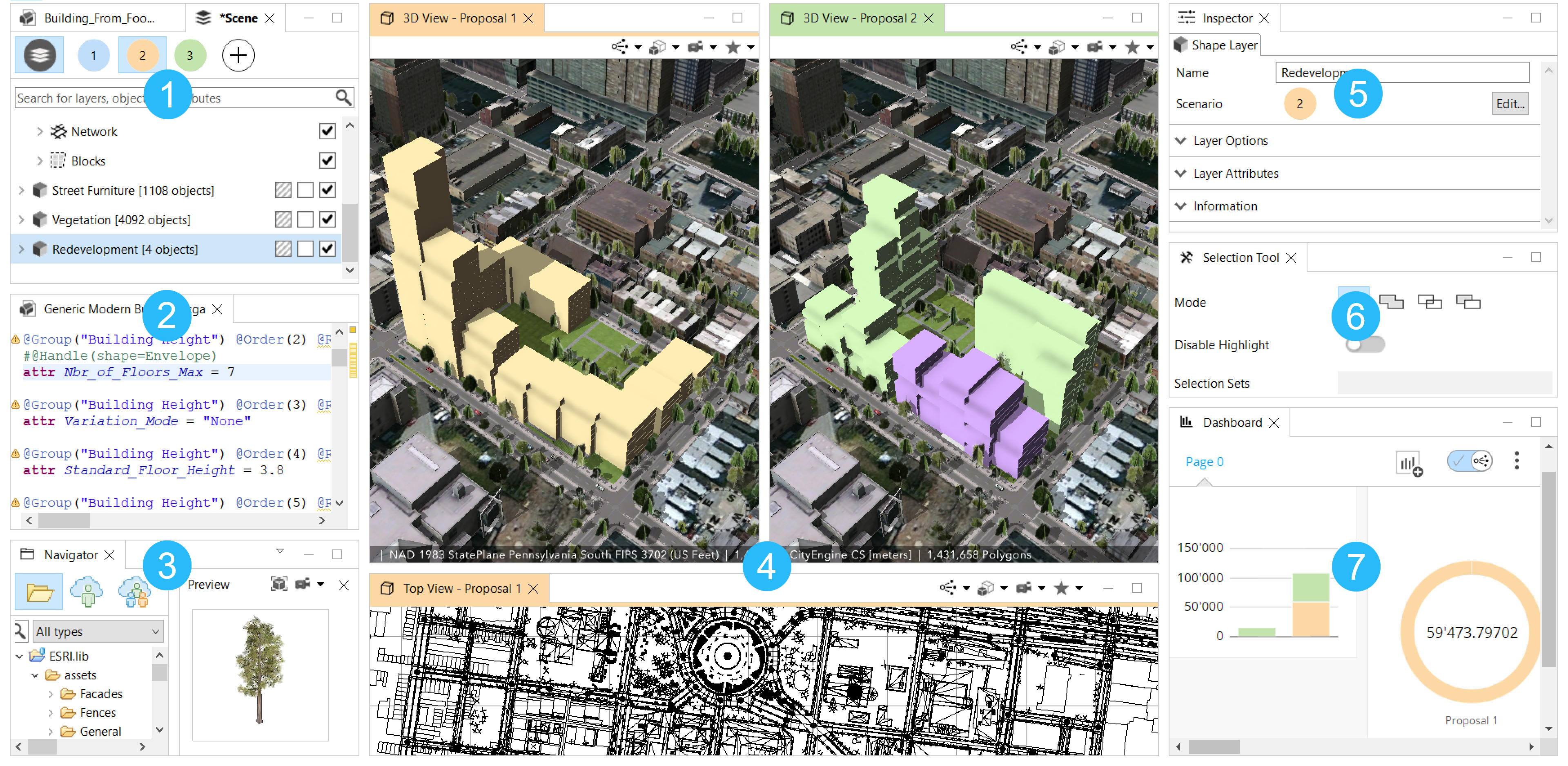
 | Scene Editor—Scene, layer, object and scenario management. |
 | CGA Editor—Editing CGA rules. |
 | Navigator—Manage and preview files in the workspace. |
 | Viewport—Single and multiple perspective cameras and scenarios. |
 | Inspector—Detailed view and editing of selected objects and scenarios. |
 | Tool Options—Manage tool options when using tools. |
 | Dashboards—Overview of main attributes by scenario. |
Additional windows are:
- Log—CityEngine messages
- Console—CGA output
- Problems—CGA compiler errors and warnings
- Progress—Progress reporting of long-running CityEngine operation
- Model Hierarchy—Inspect Models generated with CGA