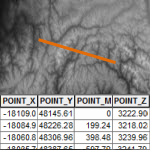
Service Name: Elevation and ElevationSync
Description: The Elevation and ElevationSync geoprocessing services provide the Profile tool. The Profile tool is used to create a table of elevation values along input profile lines. The output can be used to create an elevation profile graph.
The Profile tool can use line features that you interactively draw or those from a line layer.
This tool currently works worldwide based on the GEBCO data at 30-arcsecond (approximately 1,000-meter) resolution, and worldwide between 60 degrees north and 56 degrees south based on the 3-arcsecond (approximately 90-meter) resolution SRTM dataset. In North America (Canada, United States, and Mexico), the tool uses 1-arcsecond (approximately 30-meter) resolution data from the USGS National Elevation Dataset (NED). In the continental United States, the tool is also available based on the 1/3-arcsecond (approximately 10-meter) resolution USGS National Elevation Dataset (NED). In Australia, the tool is available based on the 1-arcsecond (approximately 30-meter) resolution SRTM DEM-S dataset from Geoscience Australia. In the remaining parts of the world (Africa, South America, most of Europe and continental Asia, the East Indies, New Zealand, and islands of the western Pacific), the tool is available based on the 1-arcsecond (approximately 30-meter) resolution SRTM data between 60 degrees north and 56 degrees south.
Background:
See Use the elevation geoprocessing services in ArcGIS for more information about how this service works; in particular, see the Profile section.
See Publish the elevation geoprocessing services on ArcGIS for Server for more details on what configurations need to be done to enable this service.
Attribution: Sources: GEBCO, SRTM, USGS, Esri