| 标注 | 说明 | 数据类型 |
输入要素 | 输入点要素。 | Feature Layer |
移除要素 | 将用于确定要从输入要素值中删除的要素的面要素。 | Feature Layer |
操作类型 (可选) | 指定将删除移除要素内部还是外部的点。
| String |
派生输出
| 标注 | 说明 | 数据类型 |
| 更新后的输入要素 | 更新后的输入要素。 | Feature Class |
从输入中删除移除要素之内或之外的点,具体取决于操作类型。
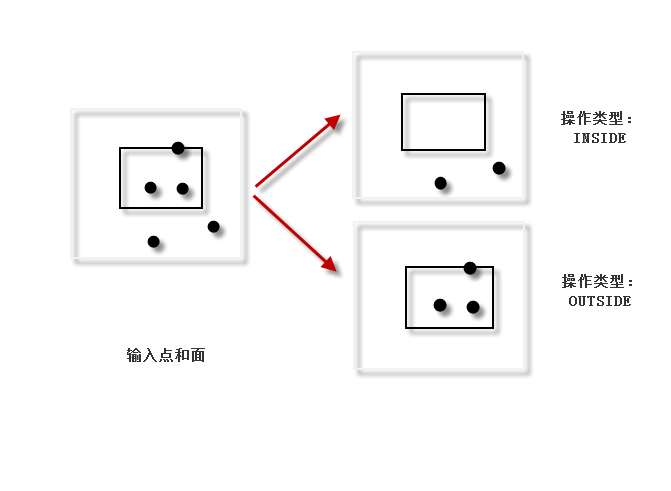
此工具会修改输入数据。 有关详细信息以及避免数据被意外更改的策略,请参阅修改或更新输入数据的工具。
要删除移除要素参数值内部或边界上的点,请使用操作类型参数的内部选项。 要删除移除要素参数值外部的点,请使用操作类型参数的外部选项。
当输入要素参数包含多点要素时,将仅删除移除要素但数值内部或外部的点,具体取决于操作类型选项。
| 标注 | 说明 | 数据类型 |
输入要素 | 输入点要素。 | Feature Layer |
移除要素 | 将用于确定要从输入要素值中删除的要素的面要素。 | Feature Layer |
操作类型 (可选) | 指定将删除移除要素内部还是外部的点。
| String |
| 标注 | 说明 | 数据类型 |
| 更新后的输入要素 | 更新后的输入要素。 | Feature Class |
arcpy.management.ErasePoint(in_features, remove_features, {operation_type})| 名称 | 说明 | 数据类型 |
in_features | 输入点要素。 | Feature Layer |
remove_features | 将用于确定要从 in_features 值中删除的要素的面要素。 | Feature Layer |
operation_type (可选) | 指定将删除移除要素内部还是外部的点。
| String |
| 名称 | 说明 | 数据类型 |
| out_feature_class | 更新后的输入要素。 | Feature Class |
以下 Python 窗口脚本演示了如何在即时模式下使用 ErasePoint 函数。
import arcpy
arcpy.env.workspace = "C:/data"
arcpy.edit.ErasePoint("trees.shp", "park_boundaries", "INSIDE")以下独立脚本演示了如何使用 ErasePoint 函数。
# Name: ErasePoint_Example2.py
# Description: Replacing low resolution elevation points inside
# lake areas by high resolution lidar points.
# Import system modules
import arcpy
# Set environment settings
arcpy.env.workspace = "C:/data/Portland.gdb/relief"
# Set local variables
inElevationFeatures = "elevation_points"
inLidarFeatures = "lidar_points"
inLakeFeatures = "lakes"
# Erase elevation points inside lakes
arcpy.edit.ErasePoint(inElevationFeatures, inLakeFeatures, "INSIDE")
# Clip lidar points inside lakes
arcpy.edit.ErasePoint(inLidarFeatures, inLakeFeatures, "OUTSIDE")
# Append the clipped lidar points to the remaining elevation points
arcpy.management.Append(inElevationFeatures, inLidarFeatures, "NO_TEST")