

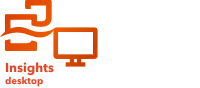
데이터 연결은 Insights의 데이터에 접근하는 방법 중 하나입니다. 데이터베이스 연결 및 SharePoint 연결을 공유하여 동료와 협업하고 다른 Insights 사용자와 데이터를 공유할 수 있습니다.
비고:
OneDrive 계정은 개별 사용자마다 다릅니다. 따라서 OneDrive 연결은 공유할 수 없습니다.
관계형 데이터베이스 연결


비고:
데이터베이스 연결은 Insights in ArcGIS Enterprise 및 Insights desktop에서 사용할 수 있습니다. 데이터베이스 연결은 Insights in ArcGIS Enterprise에서만 공유할 수 있습니다.
데이터베이스 연결은 분산 컬래버레이션을 통해 공유할 수 없습니다. 데이터에 접근하려면 데이터베이스에 대한 새 연결이 각 포털에 생성되어 있어야 합니다.
관계형 데이터베이스 연결을 사용하면 Insights에서 데이터베이스 콘텐츠를 확인, 쿼리, 분석할 수 있습니다. 데이터베이스 연결을 공유하여 데이터베이스 연결에서 저장한 테이블을 기관의 다른 구성원에게 제공할 수 있습니다.
관계형 데이터베이스 연결 항목은 데이터베이스 연결이 생성되면 자동으로 생성됩니다. 홈페이지에서 해당 항목에 대한 공유 버튼  을 사용하여 관계형 데이터베이스 연결 항목의 상태를 변경할 수 있습니다.
을 사용하여 관계형 데이터베이스 연결 항목의 상태를 변경할 수 있습니다.
자세한 내용은 작업 공유를 참고하세요.
SharePoint 연결


비고:
SharePoint 연결은 Insights in ArcGIS Online 및 Insights in ArcGIS Enterprise에서 제공됩니다.
SharePoint 연결을 사용하면 쉐이프파일, Excel 워크북 및 SharePoint 파일(하위 사이트, 문서 라이브러리 및 목록)을 포함한 Microsoft SharePoint 계정의 공유 콘텐츠에 접근할 수 있습니다.
SharePoint 연결 항목은 SharePoint 연결이 생성되면 자동으로 생성됩니다. 홈페이지에서 해당 항목에 대한 공유 버튼  을 사용하여 SharePoint 연결 항목의 상태를 변경할 수 있습니다.
을 사용하여 SharePoint 연결 항목의 상태를 변경할 수 있습니다.
자세한 내용은 작업 공유를 참고하세요.
참고 항목
다음 항목을 참고하여 연결에 대해 자세히 알아봅니다.