Installation and setup
Upgrade from a previous version
Installation and setup
When I launch ArcGIS Urban in the web browser, I see the http.500: Failed to route request error. What is the issue?
It is possible that Docker was not configured correctly. To check the Docker configuration, do the following:
- Ensure that you followed the Docker installation and setup instructions exactly as specified in Install ArcGIS Urban.
- Run the docker run --rm hello-world command in a console (run as administrator) to verify that Docker is installed correctly. The output of this command should look similar to the following image:
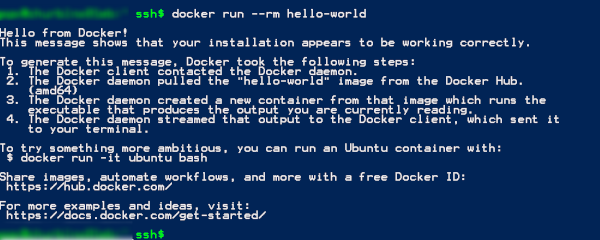
- Ensure that the ArcGIS Urban Docker container is available. Run the following Docker commands in a console (run as administrator) to verify this:
- docker image ls --all—Lists all Docker images available on your machine. Docker images are used to create Docker containers. The output of this command is expected to list an image in the repository named arcgis-urban with the tag latest as shown in the following image:
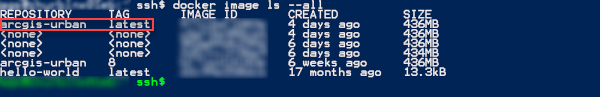
Note:
If there is noDocker image listed named arcgis-urban, rerun the ArcGIS Urban installer in repair mode. Then, reboot the machine and rerun the Docker command above. If the image is still not listed, contact Esri Technical Support (for customers in the United States) or your Esri distributor (for customers outside the United States).
- docker container ls --all—Lists all Docker containers whether they are running, stopped, or have exited. The output of this command is expected to list a container named arcgis-urban that is running the image arcgis-urban:latest as shown in the following image:
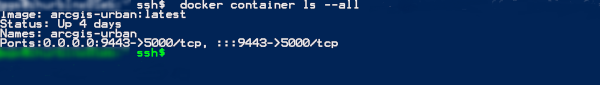
Note:
- If there is no Docker image named arcgis-urban,most likely there is also no corresponding Docker container available.
- If a Docker image named arcgis-urban is listed, but there is no corresponding Docker container, contact Esri Technical Support (for customers in the United States) or your Esri distributor (for customers outside the United States).
- docker image ls --all—Lists all Docker images available on your machine. Docker images are used to create Docker containers. The output of this command is expected to list an image in the repository named arcgis-urban with the tag latest as shown in the following image: