The range question type can be used to capture integer or decimal input within a specific range, displaying a slider to select a value within a range defined by the survey author.
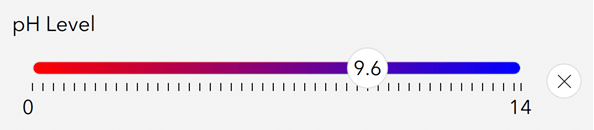
By default, a range question provides a slider of values from 0 to 10 and accepts values of any whole number in that range, behaving identically to the distress appearance for integer questions. You can define a new range by setting parameters for the question.
Range parameters
Range questions accept three different parameters, which must be entered into the parameters column in the survey sheet of your XLSForm. This column is separate from the bind::esri:parameters column and may need to be added manually for older surveys.
The three parameters that can be set for a range question are start, end, and step. The start parameter defines the number that appears on the leftmost side of the range slider, while the end parameter defines the number that appears on the rightmost side. The step parameter defines the numbers between every point on the range question. For example, the following parameters will create a range question that accepts every third whole number in a range between 0 and 15:
start=0 end=15 step=3
You can set the start value higher than the end value. In this case, the values will count down, rather than up. If any of these parameters aren't set, they will default to 0 for start, 10 for end, or 1 for step.
Note:
The field created in the feature layer for a range question varies depending on the parameters set for it. If all three parameters are integers, the field created will be an integer. However, if any of the parameters are set to a decimal value, the field created will be a decimal.
Style options
You can customize the colors of your range questions in the body::esri:style column.
A range question accepts three style parameters: startColor, endColor, and color. The startColor parameter defines the color that appears on the leftmost side of the range slider, while the endColor parameter defines the color that appears on the rightmost side. Both of these values default to white if not set, and if these values are different, a gradient is applied between the two. The color parameter defines the color used to fill the space between the left side of the slider and the current value and, if not specified, defaults to transparent.
Colors can be specified by standard HTML color names or hex color codes. For example, startColor=Orange endColor=White color=#FF6347
By setting the appearance column to no-ticks, a range question displays without the lines to show positions on the range slider, or the minimum and maximum values. This doesn't change the behavior of the question, only the display.
Range questions from existing feature layers
If you create a new survey based on an existing feature layer that uses a range domain, a range question is automatically created using the minimum and maximum of the domain as the start and end parameters. The step parameter is set to 1, which the survey author can change if required. An expression is automatically populated in the constraint column based on the minimum and maximum of the range domain, with a default constraint_message also provided. These constraints are redundant unless the author manually updates the question type to integer or decimal.