

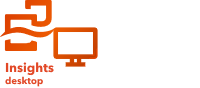
The language in Insights in ArcGIS Enterprise and Insights in ArcGIS Online is set based on your browser language, rather than the language set in your ArcGIS profile. The language in Insights desktop is based on the App language in your user settings.
App languages
Language determines the user interface as well as the way time, date, and numerical values appear. The Insights user interface can be viewed in the following languages:
Arabic | Finnish | Latvian | Slovak |
Bosnian | French | Lithuanian | Slovenian |
Bulgarian | German | Norwegian | Spanish |
Catalan | Greek | Polish | Swedish |
Croatian | Hebrew | Portuguese (Brazil) | Thai |
Czech | Hungarian | Portuguese (Portugal) | Traditional Chinese (Hong Kong) |
Danish | Indonesian | Romanian | Traditional Chinese (Taiwan) |
Dutch | Italian | Russian | Turkish |
English | Japanese | Serbian | Ukrainian |
Estonian | Korean | Simplified Chinese | Vietnamese |
Number and date formatting within Insights is based on the app language. For supported languages that use region-specific number and date formats (Arabic (Insights desktop only), English, French, German, Italian, and Spanish), the region is used to determine the default formats for numbers and dates. For Insights in ArcGIS Online and Insights in ArcGIS Enterprise, the region is based on the browser region. For Insights desktop, the region is based on the language and region chosen in the App language user settings.
Note:
The following locales are not supported in Safari:
- German (Switzerland)
- French (Switzerland)
- Italian (Switzerland)
Insights will display in a supported region with the same language when an unsupported locale is selected.
Documentation languages
Help can be viewed in the following languages: Arabic, English, French, German, Italian, Japanese, Korean, Polish, Portuguese (Brazil), Russian, Simplified Chinese, and Spanish.
The English offline help documentation is installed as part of the Insights in ArcGIS Enterprise and Insights desktop setups. To view the offline help in a language other than English, you'll need to download and install the ArcGIS Insights Help Language Pack. For Insights in ArcGIS Enterprise, the language pack setup can be downloaded from My Esri. For Insights desktop, the language pack setup can be downloaded from the Insights desktop client download page.
Dates and times
Date formats are not supported in all languages. The following cultures will be used to view dates in unsupported languages:
| Unsupported language | Default culture |
|---|---|
Portuguese (Brazil) | Portuguese |
Simplified Chinese | Chinese |
Bosnian | Serbian (Insights desktop only) |
Resources
Use the following resources to learn more: